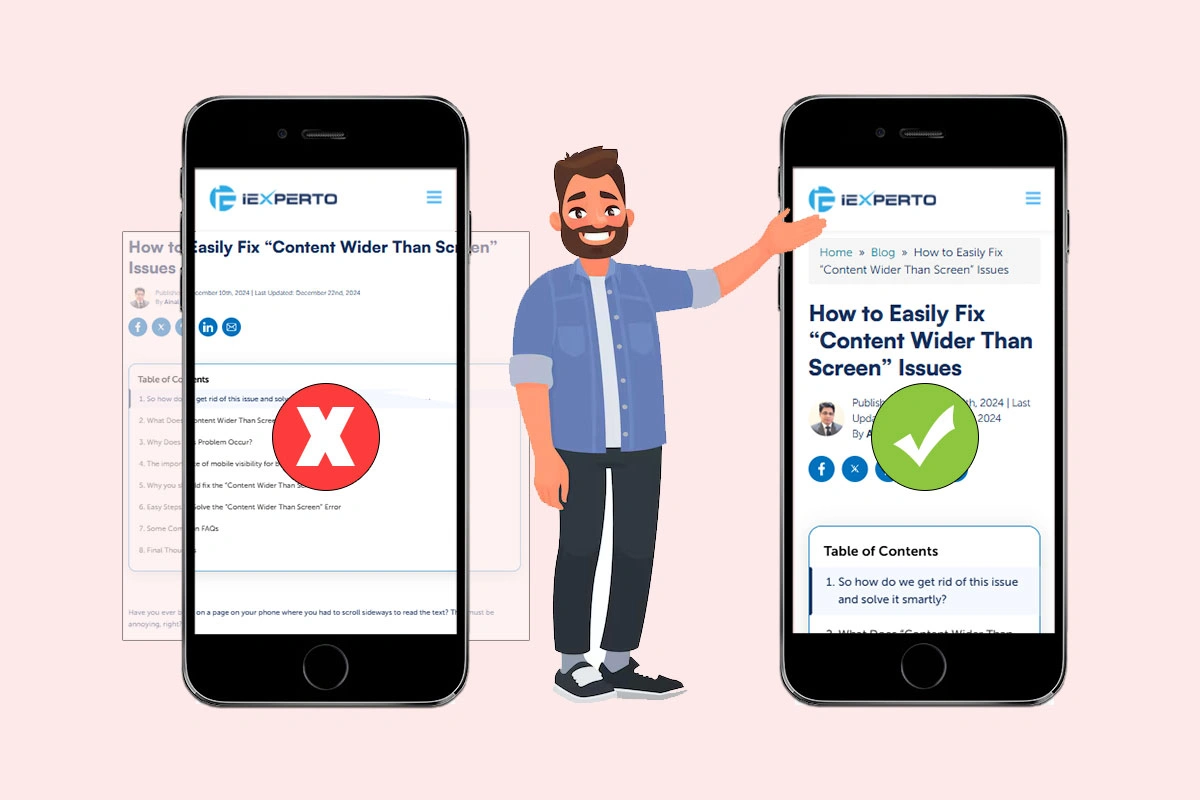7 Best Ecommerce Platforms for Your Business
Published: December 1st, 2024 | Last Updated: February 21st, 2025
By Ainal Haq

Are you finding it tough to choose the right eCommerce platform for your online store?
With so many options out there, picking the perfect one can feel overwhelming. The right platform can make a huge difference—it affects how your store runs, your customer experience, and how easily you can grow.
From managing product listings and payments to providing a smooth and secure shopping experience, your platform needs to handle it all. You’ll want something easy to use, scalable with your business, and offering great features like payment processing and SEO tools.
But with so many choices, how do you know which one’s the best for you?
This guide will break down the top 7 eCommerce platforms, highlighting their key features, pricing, and ideal use cases to help you find the right fit. By the end, you’ll know which platform can help you reach your eCommerce goals and take your business to the next level.
Let’s get started!
Rising eCommerce Share in Global Retail Sales
eCommerce is taking over, and it’s not slowing down anytime soon!
Remember back in 2015 when online shopping was just starting its journey? Fast forward to now, and it’s clear that eCommerce is not just a trend—it’s the future of retail. With every year, more and more people are choosing to shop online, pushing the share of e-commerce in global retail sales higher and higher.
And guess what? This rise isn’t stopping. Projections show that by 2027, nearly a quarter of all retail sales worldwide will be online. Crazy, right?
For businesses, this means one thing: it’s time to get serious about your online store. A strong eCommerce presence isn’t just a nice-to-have; it’s a must if you want to stay in the game and reach more customers.
So, if you’re ready to make the most of this booming market, having an effective, engaging, and smooth-running online store is the way forward. Let’s dive into what you need to stand out and capture the eCommerce wave!
Key Factors That Define a Great eCommerce Platform
When evaluating an eCommerce platform, several key factors contribute to making it the right fit for your business. Let’s explore the key factors that determine a great eCommerce platform, especially for both beginners and growing businesses.
1. Ease of Use
Let’s be real—nobody wants to spend hours wrestling with complicated tech just to get their store up and running. That’s why it’s super important to pick a platform with a user-friendly interface. Think drag-and-drop builders that let you design a professional-looking store without ever touching a line of code.
And if the platform has a simple onboarding process with clear tutorials and step-by-step guides? Even better! You’ll be up and selling in no time.
2. Customizability and Scalability
Your store should look and feel like your brand, right? That’s why having flexible design options is a game-changer. Go for platforms that let you tweak templates, themes, and designs to fit your style. Plus, the ability to add third-party apps and plugins means you can level up your store’s functionality as you grow.
And remember, as your business scales, your platform needs to keep up—handling more traffic, sales, and products without breaking a sweat.
3. SEO Tools and Marketing Features
You don’t have to be an SEO expert to get your store noticed, but having built-in SEO tools sure helps! Look for platforms that make it easy to tweak meta tags, alt text, and URLs. Bonus points if they offer marketing automation tools that handle email campaigns and personalized product recommendations on autopilot.
And if they give you detailed analytics to see what your customers are up to? You’re golden.
4. Payment Gateways and Security
Customers love options, especially when it comes to paying. Make sure your platform supports multiple payment gateways like PayPal and Stripe to keep everyone happy. But it’s not just about convenience—security is a must. Look for platforms that offer SSL certificates and PCI compliance to keep your customers’ info safe.
And if you’re running both an online and physical store, pick a platform that plays nicely with POS systems for seamless inventory management.
5. Customer Support and Resources
We’ve all been there—something goes wrong, and you need help now. That’s why having 24/7 customer support is a lifesaver, whether it’s via chat, phone, or email. It’s also great to have a treasure trove of resources like tutorials, FAQs, and a strong community of fellow users who can offer advice.
Trust us, the more support you have, the easier running your store will be.
6. Pricing and Transparency
Nobody likes hidden fees, right? So, choose a platform that offers clear, affordable pricing plans that fit your budget without any surprise charges. Make sure you know exactly what you’re paying for, whether it’s transaction fees, premium features, or anything else that could sneak up on you.
7. Platform Types: SaaS vs. Open Source vs. Self-Hosted
SaaS platforms like Shopify and BigCommerce are great for those who want the all-in-one package—hosting, security, updates—you name it. They’re super easy to use, but you might hit a wall when it comes to customization.
If you’re the DIY type with some technical chops, open-source platforms like WooCommerce or Magento give you total control but come with more responsibility. And for those who want all the control (and are up for handling updates, hosting, and security on their own), self-hosted options like OpenCart might just be your best bet.
By keeping these factors in mind, you’ll be able to find the eCommerce platform that fits your business with ease. The right choice means smoother operations, happier customers, and the kind of growth that takes your store to the next level.
So, take your time, weigh your options, and pick the platform that sets you up for success!
Top 7 Best eCommerce Platforms for Your Business in 2025
Choosing the ideal eCommerce platform is a must for the success of your online business. Global eCommerce online businesses are increasingly turning to digital platforms to capture a growing customer base. And mobile commerce continues to rise, accounting for 73% of all eCommerce sales (Statista). So, this is the best time to start your eCommerce store.
Whether you are looking for easy-to-use tools, robust SEO features, or scalable infrastructure, the right platform can help you streamline operations and customers’ shopping experience.
Below, we highlight the 7 best eCommerce platforms for various business needs, focusing on their key features, pricing, and ideal use cases to help you make the best choice for your store’s growth.
01. Shopify: A Leading eCommerce Platform
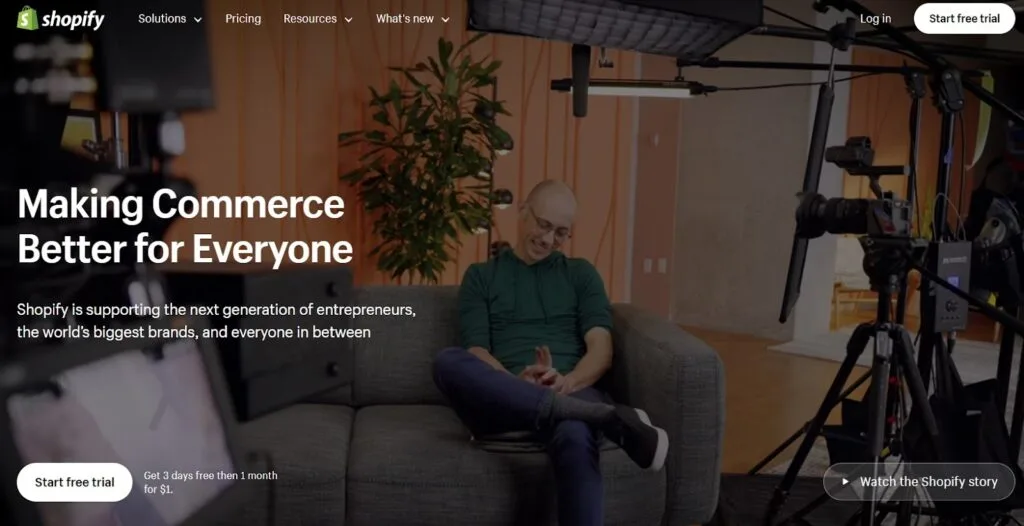
Shopify is one of the most popular eCommerce platforms, powering over 1.7 million businesses worldwide, known for its ease of use and features. Shopify caters to businesses of all sizes, from beginners launching their first store to established brands looking to expand. Its all-in-one solution includes everything from store setup to advanced sales tools, making it an ideal choice for both small startups and growing enterprises.
The platform supports online stores as well as brick-and-mortar locations, thanks to its integrated POS (Point of Sale) system.
Key Features:
- Drag-and-Drop Store Builder: Shopify offers a simple drag-and-drop interface, making it easy for users to customize their online store without coding. This feature is especially useful for beginners.
- Built-in SEO Tools: Shopify comes with a range of built-in SEO tools to help your store rank better in search engines. Features like customizable meta tags, alt texts for images, and SEO-friendly URLs ensure your site remains optimized for visibility.
- Payment Gateways and Mobile Optimization: Shopify supports over 100 payment gateways, including Shopify Payments, PayPal, Stripe, and more. Its mobile optimization features ensure your store performs well on all devices.
- POS System Integration: Shopify integrates with its POS system, making it perfect for businesses that run both online and offline stores. With POS, you can manage sales, inventory, and customer data across multiple locations from a single platform.
Pros:
- Ease of Use: Shopify is known for its simplicity. Setting up and managing a store requires no coding skills, making it accessible to everyone, including beginners.
- Wide App Ecosystem: Shopify’s App Store features over 6,000 apps and integrations that allow you to add features like email marketing, product reviews, live chat, and more.
- Abandoned Cart Recovery: Shopify’s abandoned cart recovery tool helps you re-engage customers who didn’t complete their purchase by sending automated follow-up emails. This feature can significantly improve conversion rates.
- Multi-Channel Selling: With Shopify, you can sell your products on multiple channels, including Facebook, Instagram, Amazon, and eBay, allowing you to reach a larger audience and manage everything from one dashboard.
Cons:
- Transaction Fees: If you don’t use Shopify Payments, you’ll incur transaction fees ranging from 0.5% to 2% per transaction, depending on your plan.
- Limited Customization Without Apps: While Shopify offers a wide range of themes and customization options, certain advanced functionalities are limited unless you rely on third-party apps, which may increase your overall costs.
Pricing:
Shopify offers several pricing tiers. It starts at $39/month for the Basic plan, with higher-tier plans for businesses requiring more features. Each plan comes with different features, and you can upgrade as your business grows. All plans include a free 14-day trial, giving you a chance to explore the platform before committing.
Best For:
Shopify is best suited for small to medium-sized businesses looking for a platform that’s easy to use, scalable, and offers robust integrations. Whether you’re running a small online boutique or a larger business seeking multi-channel selling options, Shopify provides the flexibility and features to support your business at every stage, without needing extensive technical knowledge.
02. WooCommerce: A Flexible eCommerce Solution for WordPress Users
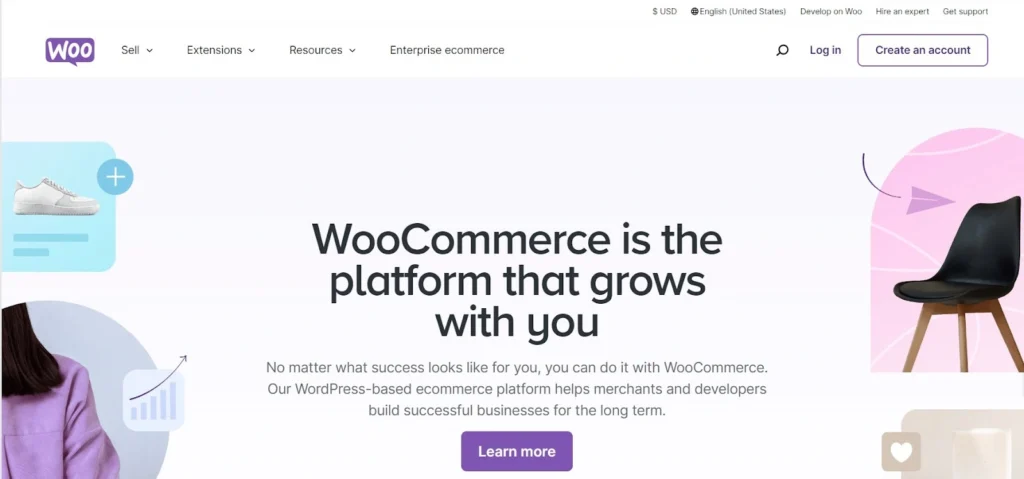
WooCommerce is a highly customizable, free, open-source plugin that transforms any WordPress site into a fully functional online store. Designed for flexibility, WooCommerce allows businesses to have full control over their store’s design and functionality, making it an excellent choice for those already using WordPress. It is a popular solution for businesses seeking to leverage WordPress’s versatility and extensive plugin ecosystem.
Key Features
- Full Control Over Store Design: WooCommerce is completely customizable, allowing users to control every aspect of their online store, from product layouts to checkout experiences. It integrates seamlessly with thousands of WordPress themes.
- Integration with WordPress SEO Plugins: WooCommerce works well with WordPress SEO tools like Yoast, making it easy to optimize your store for search engines. This ensures better visibility and organic traffic for your eCommerce site.
- No Transaction Fees: Unlike many platforms, WooCommerce doesn’t charge transaction fees, allowing you to keep more of your profits. You can also integrate with various payment gateways, including PayPal, Stripe, and more.
Pros
- Free to Use: WooCommerce itself is free, with the option to enhance functionality using paid extensions for features like subscriptions, bookings, and shipping.
- SEO-Friendly: With built-in SEO optimization tools and compatibility with popular WordPress SEO plugins, WooCommerce helps your store rank well in search engine results.
- Large Community and Plugin Support: WooCommerce benefits from the large WordPress community, offering a vast number of free and paid plugins and themes to further customize your store. You can find support for almost any functionality you need.
Cons
- Requires Technical Knowledge: WooCommerce is not as beginner-friendly as some hosted platforms like Shopify. You will need a basic understanding of WordPress, web hosting, and a little coding to set up and manage your store effectively.
- Costs Can Add Up: While the base WooCommerce plugin is free, the cost of premium themes, extensions, and hosting can increase significantly depending on the features you need.
Pricing
WooCommerce is free to download and use, but costs can include hosting (starting at around $5–$30/month), premium plugins, and themes, which vary in price.
Best For
WooCommerce is best suited for businesses already familiar with WordPress or those seeking full control and customization over their store’s design and functionality. It’s ideal for businesses that require advanced SEO tools and want to avoid platform transaction fees. Whether you’re running a small online shop or a large store with complex needs, WooCommerce offers the flexibility to scale your business as needed.
03. BigCommerce: A Robust Platform for Growing Businesses
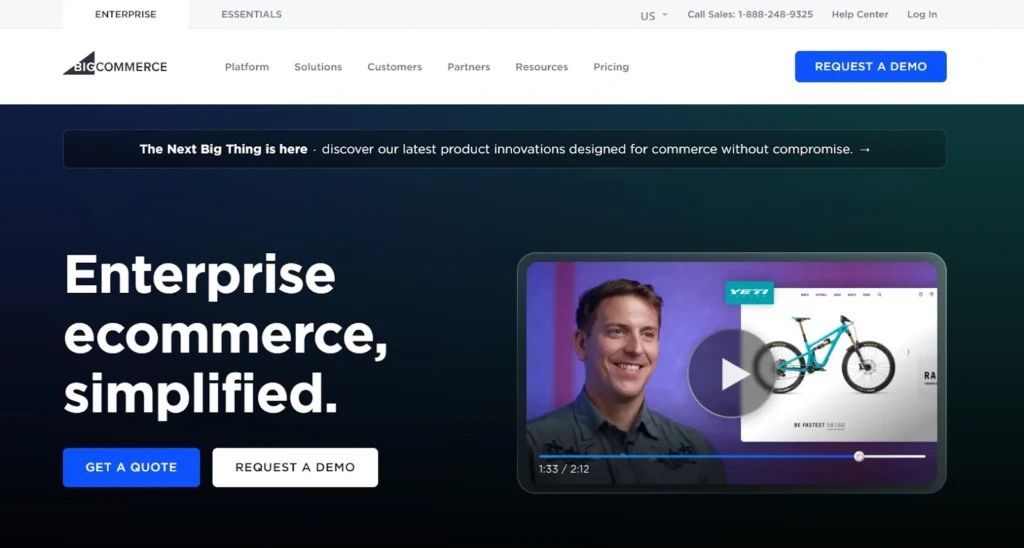
BigCommerce stands out as an ideal solution for large and rapidly scaling businesses. It is especially designed to handle high volumes and complex sales operations, with robust SEO capabilities and multi-channel selling options integrated directly into the platform.
Key Features
- No Transaction Fees: BigCommerce does not charge any transaction fees, regardless of your sales volume, which can significantly reduce overhead costs for large-scale businesses.
- Unlimited Products: You can list an unlimited number of products on BigCommerce, making it suitable for businesses with extensive inventories.
- Built-in SEO Tools and Product Filtering: Enhance your site’s visibility with powerful SEO tools and streamline customer experiences with advanced product filtering options.
Pros
- Scalability: BigCommerce is built to scale, accommodating high traffic and transactions without compromising performance.
- Advanced Features for Large Businesses: With no caps on products or transactions and a wide array of built-in tools, BigCommerce is well-equipped for complex business needs.
Cons
- Fewer Free Themes: Compared to competitors like Shopify, BigCommerce offers fewer free themes. This might require additional investment in custom design or purchasing premium themes.
- Steeper Learning Curve: The platform’s advanced features can be complex, requiring more time and technical expertise to master compared to more user-friendly alternatives.
Pricing
The pricing for BigCommerce starts at $29.95/month, with more advanced plans available that offer additional features and capabilities.
Best For
BigCommerce is best suited for large-scale businesses that need a platform capable of supporting substantial growth and complex operations. It’s a great choice if you are looking to expand your reach across multiple sales channels without worrying about transaction fees or product limits. For businesses that can navigate its steeper learning curve and potentially higher costs for themes and customizations, BigCommerce offers a powerful, scalable solution that grows with your enterprise.
04. Wix: Most Popular Drag-and-Drop Website Builder
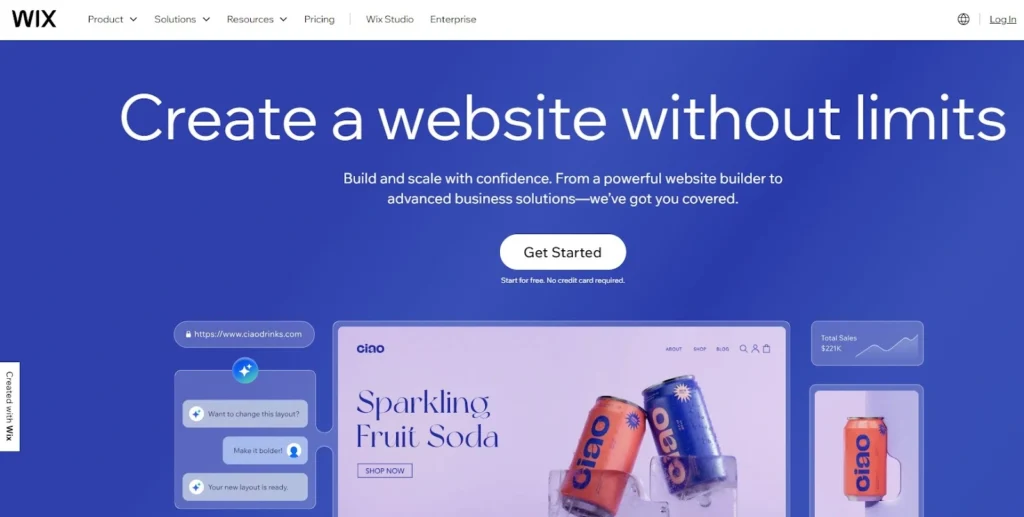
Wix is an intuitive platform known for its drag-and-drop interface, making it an excellent choice for small businesses, startups, and creatives. It allows users to easily build stylish, mobile-responsive websites without technical skills. While Wix is primarily known for website building, its eCommerce features have expanded, making it suitable for simple online stores.
Key Features
- Mobile-Responsive Templates: Wix provides a wide range of customizable, mobile-responsive templates, ensuring that your site looks great on any device.
- Built-in SEO Tools: Wix includes SEO optimization features such as meta tags, alt text, and a built-in SEO wizard that helps users optimize their stores for better search engine ranking.
- Support for Digital Products: Whether you’re selling physical items or digital products like eBooks, music, or downloads, Wix can support your store’s needs.
Pros
- Beginner-Friendly: Wix’s simple drag-and-drop editor makes it ideal for users with no technical expertise, allowing them to design and launch an online store quickly.
- Customizable Templates: With a variety of beautiful templates, Wix allows for easy customization, making it a favorite among creatives and small business owners.
Cons
- Limited Scalability: Wix is not as scalable as platforms like Shopify or BigCommerce, making it less suitable for large or rapidly growing businesses.
- Fewer Advanced eCommerce Features: Wix offers fewer advanced tools for inventory management, multi-channel selling, and complex product catalogs compared to competitors like Shopify.
Pricing
Wix eCommerce plans start at $23/month, which includes basic features, but additional premium features may require higher-tier plans.
Best For
Wix is perfect for small businesses, creatives, and startups looking for a simple, cost-effective solution to create a visually appealing eCommerce site. It’s particularly well-suited for users who need a quick, easy-to-use platform without extensive technical requirements. However, for larger businesses or those needing advanced features, a more scalable platform might be better.
05. Adobe Commerce (Formerly Magento): A Customizable Solution for Large Enterprises
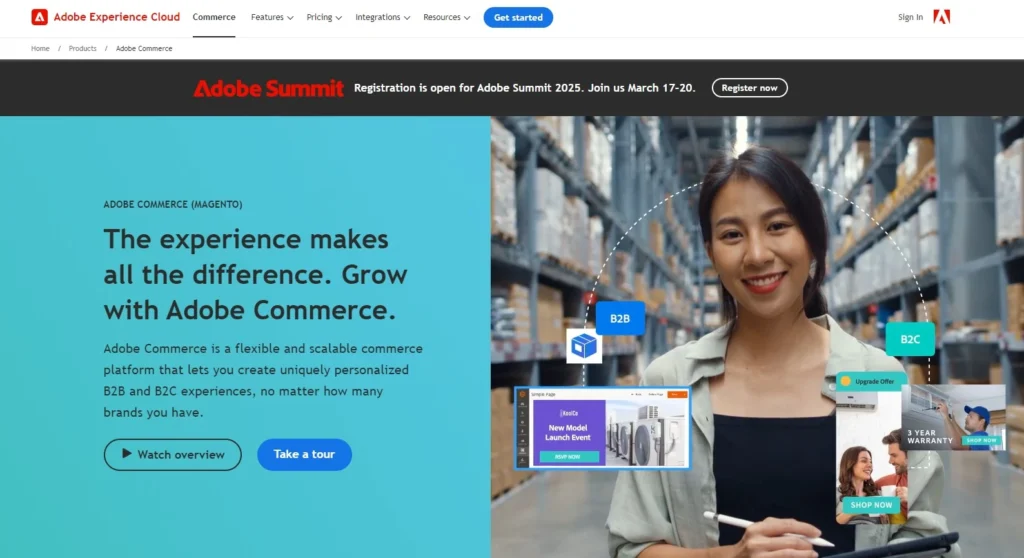
Adobe Commerce, formerly known as Magento, is a robust and scalable platform designed for enterprises needing complete control and customization over their eCommerce operations. Built to handle complex business needs, Adobe Commerce is ideal for large businesses that require highly tailored solutions.
This platform allows businesses to create uniquely personalized B2B and B2C experiences, no matter how many brands they manage, ensuring a flexible approach to growth and customer engagement.
Key Features
- Advanced Security Features: Adobe Commerce offers strong security measures, including PCI compliance, data encryption, and fraud protection, making it reliable for enterprises managing sensitive customer data.
- Highly Scalable for Large Businesses: The platform can easily scale to accommodate large product catalogs, high traffic volumes, and international sales. It’s designed to support complex workflows for businesses growing rapidly across multiple channels.
- Full Customization and Control: As an open-source platform, Adobe Commerce allows for extensive customization in both design and functionality, enabling businesses to create unique shopping experiences tailored to their brand.
- Personalized B2B and B2C Experiences: Adobe Commerce empowers businesses to deliver customized shopping experiences for both B2B and B2C customers, regardless of how many brands or customer segments they manage. Its flexibility ensures the platform can adapt to varied business models.
Pros
- Open-Source and Flexible: Adobe Commerce offers complete control over customization, making it ideal for enterprises with unique operational needs.
- Large Developer Community: With an extensive community of developers, Adobe Commerce has strong support for plugins, extensions, and troubleshooting.
Cons
- Requires Technical Expertise: Adobe Commerce’s robust features come with complexity, making it necessary to have in-house developers or external support for setup and maintenance.
- High Development and Maintenance Costs: The cost of maintaining a fully customized Adobe Commerce store can be highdue to hosting, security, and premium features.
Pricing
Adobe Commerce pricing is tailored to each business’s size and requirements, offering flexibility based on custom needs. Visit their website for the pricing details.
Best For
Adobe Commerce is ideal for large enterprises and businesses with multiple brands or complex operational needs. Its ability to provide scalable and personalized B2B and B2C experiences makes it a great fit for businesses seeking total control over their eCommerce platform and long-term growth.
06. Squarespace: Elegant and Easy-to-Use eCommerce for Creatives
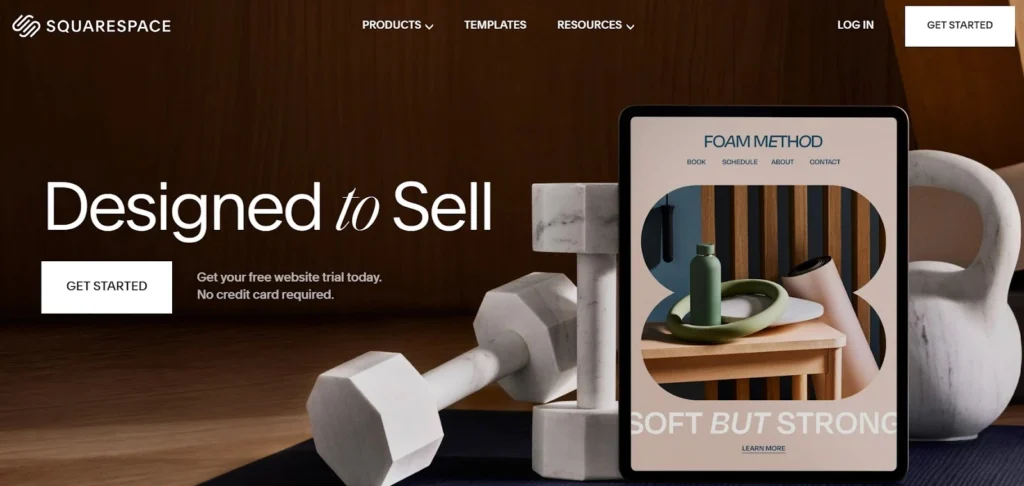
Squarespace is renowned for its visually stunning design templates and user-friendly interface, making it a favorite for creatives and small businesses. Originally designed as a website builder for portfolios and blogs, Squarespace has evolved into a powerful platform with built-in eCommerce features, offering everything a small business or creative professional needs to sell products online while maintaining an aesthetically pleasing website.
Key Features
- Beautiful, Mobile-Optimized Templates: Squarespace provides a wide range of mobile-friendly design templates, ensuring that your eCommerce site looks polished and professional on any device. Its templates are known for their elegance and high quality, catering to businesses that prioritize design.
- Built-In SEO and Social Media Marketing Tools: Squarespace comes with SEO tools to optimize your site for search engines, improving your visibility online. It also includes built-in integration with social media platforms, allowing you to market your products directly through channels like Instagram and Facebook.
Pros
- High-Quality Designs: Squarespace stands out for its visually striking, customizable templates that allow users to build a unique online store. These designs are ideal for small businesses and creatives who want their site to make a strong visual impression.
- Simple Setup and Blogging Integration: Known for its ease of use, Squarespace offers an intuitive drag-and-drop interface, making setup simple for beginners. The platform’s seamless integration with blogging tools makes it perfect for those combining content creation with eCommerce.
Cons
- Limited Payment Gateway Options: Unlike other platforms, Squarespace offers fewer payment gateway options, which may be restrictive for international sellers or businesses needing flexibility in payment processing.
- Not Ideal for Large-Scale Operations: Squarespace is tailored more for smaller-scale businesses and lacks some of the advanced eCommerce features and scalability offered by platforms like Shopify or BigCommerce, making it less suited for large enterprises.
Pricing
Squarespace’s pricing starts at $18/month, providing an affordable option for businesses seeking aesthetic design and basic eCommerce functionalities.
Best For
Squarespace is best suited for creatives and small businesses that prioritize beautiful design and ease of use over advanced eCommerce functionalities. It is an excellent choice for artists, designers, and small business owners looking to create an elegant online store with minimal setup and effort. This platform offers the right balance of SEO tools, social media integration, and design flexibility, making it a great option for those who want to showcase their brand while selling products online.
07. Shift4Shop: A Complete eCommerce Platform for Growing Businesses
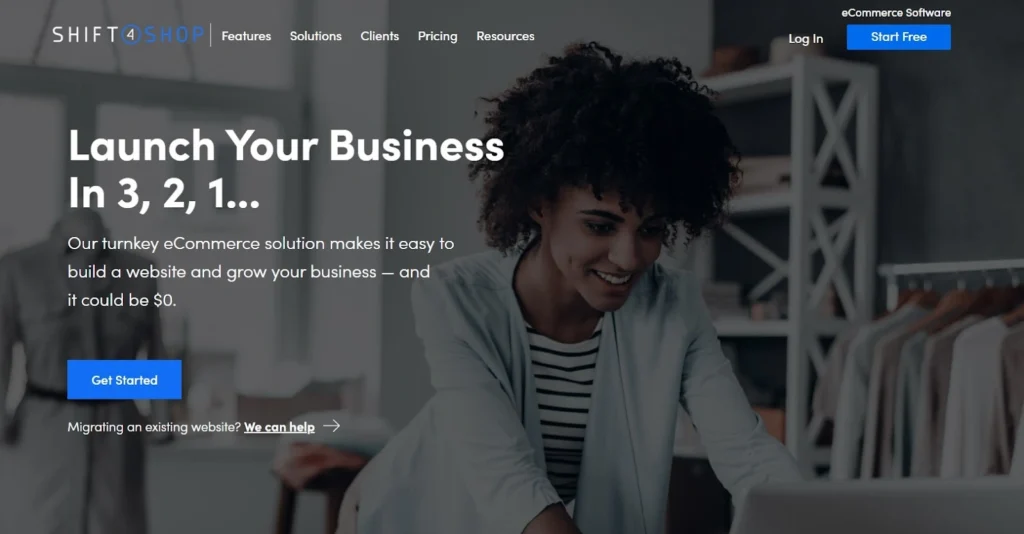
Shift4Shop (formerly known as 3dcart) is a feature-rich eCommerce platform offering businesses a comprehensive set of tools to create and manage online stores. Known for its scalability, it’s particularly well-suited for businesses looking to grow and streamline their operations. With built-in SEO tools, free payment processing, and a host of marketing features, Shift4Shop is designed to help businesses succeed in the competitive world of eCommerce.
Key Features
- Comprehensive eCommerce Tools: Shift4Shop provides robust eCommerce functionalities, including inventory management, product categorization, and order tracking. It’s an all-in-one platform that reduces the need for third-party apps.
- Built-In SEO and Marketing Tools: Shift4Shop includes essential SEO features like custom URLs, meta tags, and keyword management, helping businesses optimize for search engines. It also offers integrated marketing tools, including email campaigns and social media integration.
- Free Payment Processing: One of the standout features is free payment processing through Shift4 Payments for U.S. merchants, saving businesses on transaction fees.
Pros
- Extensive Built-In Features: Shift4Shop’s built-in tools, including marketing, inventory management, and SEO optimization, provide a complete eCommerce solution without the need for multiple plugins.
- Free Payment Processing: For U.S.-based merchants, using Shift4 Payments eliminates transaction fees, significantly reducing operational costs.
- SEO-Friendly Platform: The platform’s focus on SEO ensures that your business can effectively drive organic traffic and improve search engine rankings.
Cons
- Steeper Learning Curve: Shift4Shop’s range of features may be overwhelming for beginners or small businesses that prefer more intuitive interfaces.
- Limited Design Templates: The selection of templates may not be as visually appealing or varied as those offered by competitors like Squarespace or Shopify.
Pricing
Shift4Shop offers a free plan for merchants using Shift4 Payments. For others, pricing starts at $29/month with access to all core features.
Best For
Shift4Shop is best for growing businesses that require a complete eCommerce platform with built-in SEO tools, free payment processing, and a wide range of eCommerce features. It’s particularly well-suited for small to medium-sized businesses looking to scale and minimize transaction fees, but it may not be the best choice for those seeking design flexibility or a beginner-friendly interface.
Top 7 eCommerce Platforms Comparison – At a Glance
Choosing the right eCommerce platform depends on various factors like ease of use, pricing, SEO capabilities, and scalability. Below is a comparison of the seven platforms we have just discussed—Shopify, WooCommerce, BigCommerce, Wix, Adobe Commerce, Squarespace, and Shift4Shop—highlighting their key features, pricing, pros, and cons. This table will help you understand which platform might be the best fit for your business needs.
| Platform | Best For | Key Features | Pricing | Pros | Cons |
|---|---|---|---|---|---|
| Shopify | Small to medium businesses | Drag-and-drop builder, multi-channel selling, POS integration | Starts at $39/month | Easy to use, 6,000+ apps, multi-channel | Transaction fees unless using Shopify Payments |
| WooCommerce | Businesses using WordPress | Open-source, SEO integration, full control over customization | Free (plus hosting costs) | Free, highly customizable, large plugin ecosystem | Requires technical knowledge |
| BigCommerce | Large-scale businesses | No transaction fees, unlimited products, built-in SEO | Starts at $29.95/month | No transaction fees, great for high-volume businesses | Steeper learning curve, fewer free themes |
| Wix | Creatives and small businesses | Mobile-responsive templates, drag-and-drop builder, built-in SEO | Starts at $23/month | Intuitive, beautiful templates, beginner-friendly | Limited scalability, fewer advanced features |
| Adobe Commerce | Large enterprises, B2B and B2C | Full customization, advanced security, scalability | Custom pricing | Highly customizable, scalable, supports B2B/B2C | High development costs, requires technical expertise |
| Squarespace | Creatives, design-focused businesses | Stunning templates, built-in SEO and social media tools | Starts at $18/month | High-quality design, easy setup, blogging integration | Limited payment options, not ideal for large-scale stores |
| Shift4Shop | Growing small to medium businesses | Free payment processing, built-in SEO, complete eCommerce tools | Free with Shift4 Payments, or starts at $29/month | Free payment processing, all-in-one solution, SEO-friendly | Steeper learning curve, limited design templates |
This table offers a snapshot of each platform’s strengths and weaknesses, helping you choose the one that best aligns with your business’s goals.
Final Words
In today’s competitive eCommerce world, picking the right platform can make all the difference for your store’s success and growth. Each platform we’ve looked at has its perks, depending on what your business needs. From Adobe Commerce’s scalability and customization to the easy, stylish vibes of Wix and Squarespace, there’s something out there for everyone.
Whether you need top-notch SEO tools, smooth payment options, or room to scale, it’s all about finding the right fit for your goals. Focus on what matters most—ease of use, great customer experience, and solid design practices—and you’ll set yourself up to thrive in this fast-paced market.
The key? Choose a platform that aligns with your vision, keep optimizing, and stay flexible. With the right tools and a bit of fine-tuning, you’ll be on track to boost sales, grow your customer base, and deliver an awesome shopping experience.
Keep tweaking, stay focused, and watch your business thrive!
Some Common FAQs on eCommerce Platforms
01. Which eCommerce platform is best for beginners?
Shopify and Wix are excellent choices for beginners due to their ease of use, drag-and-drop interfaces, and minimal technical knowledge requirements. Both platforms offer intuitive tools to help users quickly set up their online stores.
02. Which platform is better for SEO optimization?
WooCommerce and Shopify are well-regarded for their built-in SEO tools. WooCommerce integrates seamlessly with WordPress SEO plugins like Yoast, while Shopify has built-in SEO features such as customizable meta tags and clean URLs to improve search rankings.
03. What platform should I choose for a large-scale business?
For large-scale operations, BigCommerce and Adobe Commerce (Magento) are top choices due to their scalability, support for large product catalogs, and advanced customization options.
04. Is there a platform with no transaction fees?
BigCommerce and Shift4Shop do not charge transaction fees, making them cost-effective for businesses with high transaction volumes.
05. Which platform offers the best design options?
Squarespace and Wix are known for their beautiful, customizable templates. Both platforms offer visually appealing, mobile-responsive designs, making them ideal for creatives and businesses that prioritize aesthetics.