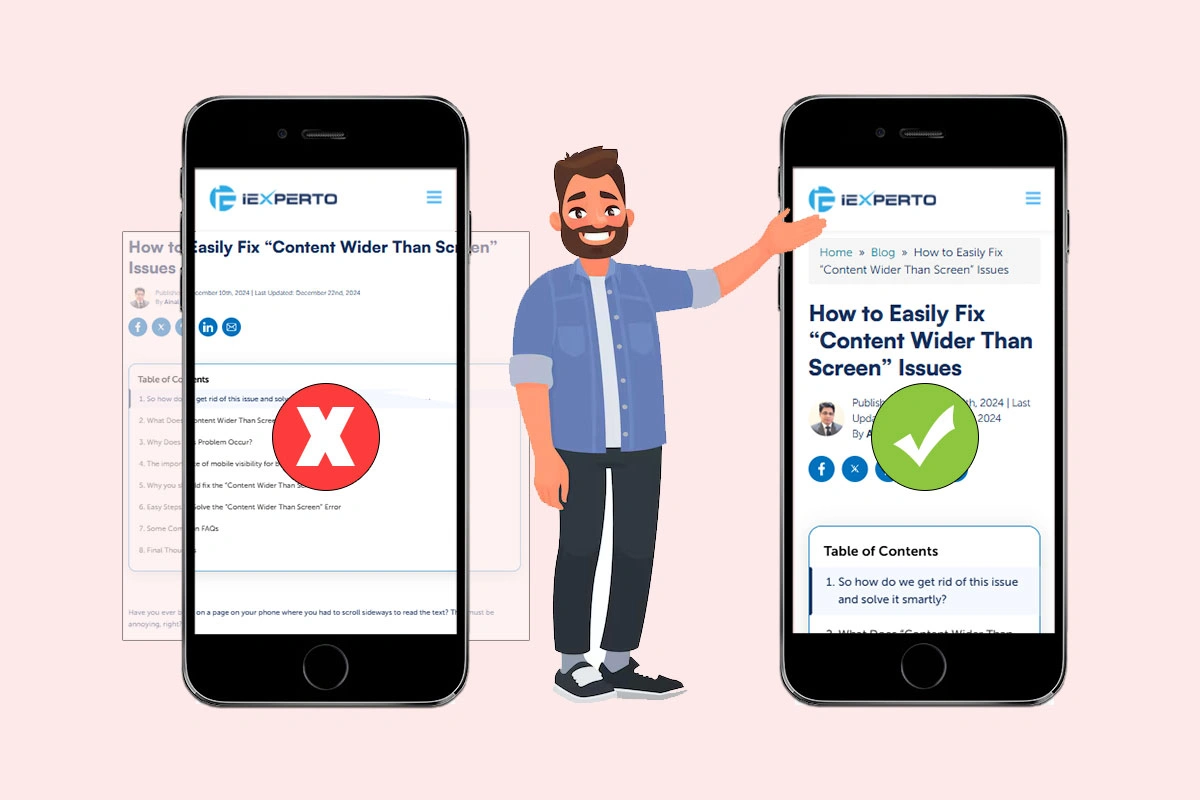Drupal vs WordPress: Which CMS is Best for Your Website?
Published: November 8th, 2024 | Last Updated: February 21st, 2025
By Ainal Haq
- Drupal vs WordPress: A General Overview of Two Leading CMS
- Core Differences Between WordPress vs Drupal CMS - At A Glance
- WordPress vs Drupal: Comparing Key Features for Your Website
- Which CMS Fits Your Website Needs? - WordPress vs Drupal
- WordPress vs Drupal Dashboard: Real-Time Example
- Advantages and Disadvantages of WordPress vs Drupal
- CMS Market Share Overview: WordPress vs Drupal
- Final Words: WordPress vs Drupal CMS Comparison

Are you struggling to decide whether Drupal or WordPress is the right CMS for your website?
The decision between these platforms can make or break your site’s performance, scalability, and user experience. Choosing the best CMS depends on factors like your technical skills, security needs, and future growth plans.
If you want a platform that’s quick to set up, user-friendly, and packed with plugins, WordPress might seem like the clear winner. But, if you are building a complex, secure, and highly scalable website, Drupal could be your best choice.
With WordPress powering 43% of all websites globally (from Statista) and Drupal being the choice for large organizations like NASA and Harvard IBM’s Drupal vs WordPress comparison, choosing the right CMS is crucial for your site’s success.
In this comparison, we will break down some key aspects to help you decide which CMS will best support your website’s goals.
Drupal vs WordPress: A General Overview of Two Leading CMS
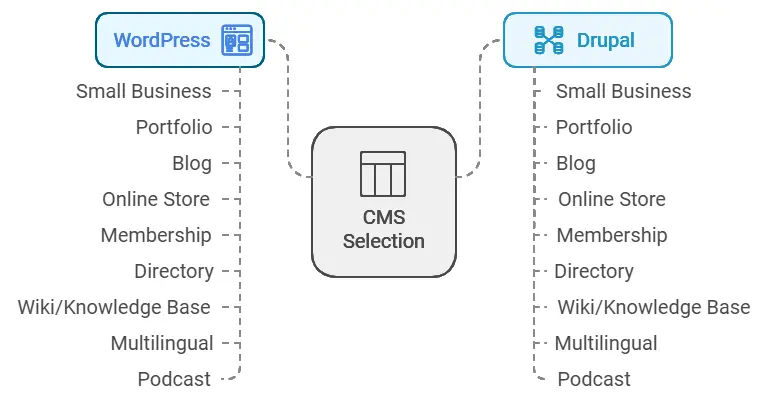
WordPress CMS overview
WordPress is the most popular content management system (CMS), powering more than 43% of all websites globally (Statista). Originally designed for blogging, it is used for a highly flexible platform used for various purposes such as blogs, small business sites, and large e-commerce stores.

- Key features:
- Ease of use: User-friendly interface suitable for beginners without technical knowledge.
- Plugin ecosystem: Over 55,000 plugins enable users to add advanced functionalities such as SEO, security, and e-commerce.
- Customization: Thousands of free and premium themes allow extensive design flexibility.
- Community support: WordPress has a vast global community that provides tutorials, forums, and developer support.
- Target audience/use cases:: Bloggers, small businesses, and e-commerce websites.
- Strengths: User-friendly interface, vast plugin library, easy setup for beginners.
- Market share: WordPress is the CMS of choice for a large portion of the web.
With its large plugin ecosystem, SEO capabilities, and strong community support, WordPress is a versatile CMS suitable for most web projects. Its scalability allows users to start small and grow without needing to switch platforms.
Drupal CMS overview
Drupal is a powerful and highly customizable CMS used by large enterprises, government institutions, and universities. Though it holds a smaller 2.1% market share compared to WordPress, Drupal is favored for its robust security, scalability, and ability to handle complex, high-traffic websites ( W3Techs).
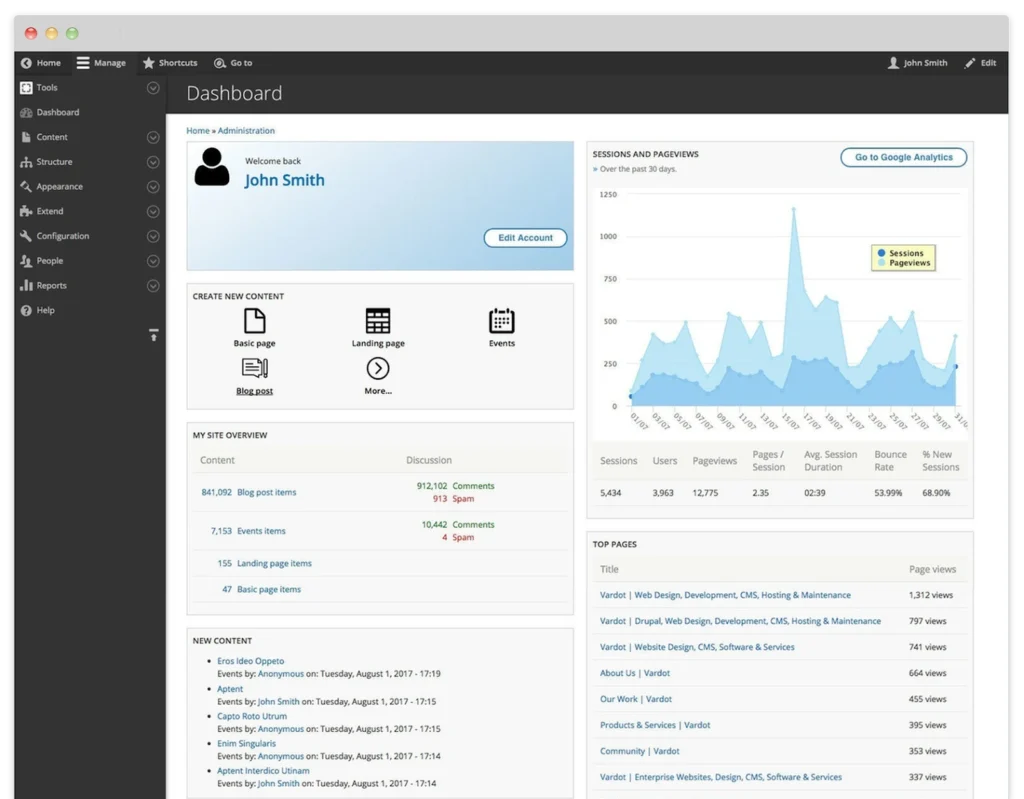
- Key features:
- Customization: Over 40,000 modules for building intricate websites.
- Security: Trusted by organizations like NASA and the U.S. Government (IBM).
- Scalability: Ideal for large websites needing advanced performance and structure.
- Use cases/target audience: Ideal for government websites, Enterprises, large-scale projects, and universities.
- Strengths: High scalability, deep customization, and strong security features.
- Market share: Used primarily by larger, complex websites with advanced needs.
Drupal’s strength lies in its flexibility, making it the top choice for enterprises needing robust websites.
Core Differences Between WordPress vs Drupal CMS – At A Glance
Choosing the right CMS is crucial for building a successful website.
Both WordPress and Drupal are popular choices, but they cater to different needs. Here’s a quick look at their core differences:
| Feature | WordPress CMS | Drupal CMS |
| Ease of use | Beginner-friendly, no coding required. | Steeper learning curve, requires coding. |
| Customization | Extensive plugins for simple customization. | Advanced customization for complex sites. |
| Security | Depends on plugins for security. | Built-in, enterprise-level security. |
| Scalability | Scalable with additional plugins. | Highly scalable for large, complex websites. |
| Target Audience | Bloggers, small businesses, e-commerce. | Enterprises, government, and universities. |
This quick comparison helps you identify which CMS suits your needs best!
WordPress vs Drupal: Comparing Key Features for Your Website
Choosing the right CMS is a critical decision when building a website. WordPress and Drupal are two of the most popular platforms, but they cater to different needs.
Both CMS platforms have their strengths, but depending on your business needs, one will suit your project better.
WordPress is often seen as the go-to solution for beginners and small businesses due to its ease of use, while Drupal is known for its power, scalability, and suitability for large organizations.
In this comparison, we will break down the key features, helping you decide which CMS is the best fit for your project.
Understanding these differences will help you choose the best CMS for your website.

1. Ease of use
When it comes to ease of use, WordPress is renowned for its simplicity, making it ideal for users with no technical skills.
WordPress is known for its ease of use, offering a beginner-friendly interface. It’s designed for people with minimal technical skills, making it easy to set up and manage websites.
Drupal, on the other hand, is more developer-centric, offering advanced customization but requiring a steeper learning curve.
Let’s take a look at how the two compare.
| Feature | WordPress CMS | Drupal CMS |
| Ease of Use | Beginner-friendly, no coding required. | Steeper learning curve, requires coding. |
| Customization | Extensive plugins for simple customization. | Advanced customization for complex sites. |
| Security | Depends on plugins for security. | Built-in, enterprise-level security. |
| Scalability | Scalable with additional plugins. | Highly scalable for large, complex websites. |
| Target Audience | Bloggers, small businesses, e-commerce. | Enterprises, government, and universities. |
2. Customization options
Customization is a critical factor when choosing a CMS. WordPress provides a wide range of themes and plugins, allowing users to easily customize their sites without touching a line of code.
Drupal, while highly customizable, offers deeper control and flexibility, especially for developers who need to create complex websites from scratch.
| Feature | WordPress CMS | Drupal CMS |
| Themes & Plugins | Over 55,000 plugins and thousands of themes for customization. | Over 40,000 modules for highly customizable and scalable websites. |
| Custom content | Simple content types managed via plugins. | Advanced content types, flexible and highly customizable. |
| Ease of Customization | Easy for beginners; no need for coding skills. | Requires coding knowledge for deep customization. |
| Best for | Users seeking quick and simple site modifications. | Developers need complex site architecture and customization. |
3. SEO capabilities
WordPress is known for its SEO capabilities through plugins like Yoast SEO, making it easier for non-experts to optimize their site.
Drupal, on the other hand, has more built-in SEO tools, offering developers more granular control over site optimization.
| Feature | WordPress CMS | Drupal CMS |
| SEO Tools | Plugins like Yoast SEO and RankMath for easy optimization. | Built-in SEO features with advanced control for developers. |
| SEO Customization | Easy-to-use plugins for managing metadata, sitemaps, and URLs. | Advanced SEO configurations, including structured data and schemas. |
| Best for | Non-technical users who need basic SEO without complex setup. | Developers need detailed control over site SEO strategies. |
4. Security
Security is crucial, especially for larger sites. Drupal is recognized for its robust security features, often chosen by government institutions and enterprises.
WordPress can be secure but often depends on third-party plugins to add layers of protection.
| Feature | WordPress CMS | Drupal CMS |
| Security Features | Relies on plugins like Wordfence for additional security measures. | Strong, built-in security protocols; ideal for high-risk websites. |
| Vulnerability | More vulnerable due to plugin dependence. | Known for strong security, regularly updated by developers. |
| Best for | Small to medium businesses with basic security needs. | Large enterprises or government websites require strict security. |
5. Performance and scalability
For performance and scalability, Drupal excels, especially for large websites needing to handle high traffic.
WordPress works well for smaller websites but might need additional optimization tools to perform well on larger-scale projects.
| Feature | WordPress CMS | Drupal CMS |
| Scalability | Scalable but may require performance-enhancing plugins like caching. | Built for high-traffic, enterprise-level scalability. |
| Performance | Performs well for smaller websites, may slow down without optimization. | Optimized for large, complex websites with built-in caching. |
| Best for | Small to medium businesses that may need moderate scaling. | Large enterprises require advanced performance solutions. |
6. Cost of development and maintenance
WordPress is more cost-effective, with lower upfront development costs, making it a great option for small businesses.
Drupal, while free, typically incurs higher development and maintenance costs due to the technical expertise required.
| Feature | WordPress CMS | Drupal CMS |
| Initial Setup Costs | Low-cost setup, many free themes and plugins available. | Higher setup costs due to the technical expertise needed. |
| Maintenance Costs | Low ongoing maintenance costs, ideal for smaller websites. | Higher costs due to regular updates and complex development. |
| Best for | Small businesses and startups on a budget. | Large enterprises with more development resources. |
7. Real-world use cases
Both platforms are trusted by large organizations, but they serve different use cases.
WordPress is popular among small businesses and bloggers, while Drupal is the go-to for large enterprises and government websites that require advanced functionality and security.
| Feature | WordPress CMS | Drupal CMS |
| Common Use Cases | Blogs, small business websites, and e-commerce stores. | Government websites, universities, and large-scale enterprise sites. |
| Notable Users | Forbes, The New Yorker, BBC America. | NASA, Harvard University, U.S. Government. |
| Best for | Personal projects, small business websites. | Large, secure websites requiring advanced features and customization. |
Which CMS Fits Your Website Needs? – WordPress vs Drupal
Choosing the right CMS depends on the type of website you want to build. Both WordPress and Drupal are powerful platforms, but they cater to different needs.
Below is a detailed comparison of how each platform performs for various website types:
| Type of Website | WordPress | Drupal |
| Small business website | ✅ Easily customizable with themes and plugins for small businesses. | ✅ Great for scalable business websites needing customization and security. |
| Portfolio website | ✅ Ideal for creatives with pre-designed themes and plugins for portfolios. | ✅ Excellent for complex, interactive portfolios, but requires more setup. |
| Blog | ✅ Originally built for blogging; simple setup, SEO-friendly. | ✅ Flexible blogging options but more complex to configure. |
| Online store | ✅ Supports WooCommerce for easy eCommerce setup with add-ons. | ✅ Requires additional modules for eCommerce, better for larger stores. |
| Membership website | ✅ Many membership plugins like MemberPress available for easy setup. | ✅ Powerful for advanced membership sites with user roles and permissions. |
| Directory website | ✅ Plugins like WP Directory make setup easy for directory sites. | ✅ Superior customization for complex directories with custom content types. |
| Wiki/knowledge base | ✅ Plugins available for simple wiki-style sites like HelpieWP. | ✅ Built-in modules for structured, scalable wiki or knowledge base. |
| Multilingual website | ✅ Plugins like WPML offer easy multilingual support but may slow site speed. | ✅ Built-in multilingual capabilities, ideal for large multi-language sites. |
| Podcast website | ✅ Numerous podcast plugins available, easy to integrate with directories. | ❌ Not built for podcasting, but can be configured with additional modules. |
This table breaks down how WordPress and Drupal cater to different types of websites, helping you decide which CMS aligns with your project’s needs. WordPress offers quick setups and simplicity, while Drupal excels with its flexibility and scalability for more complex projects.
WordPress vs Drupal Dashboard: Real-Time Example
WordPress dashboard
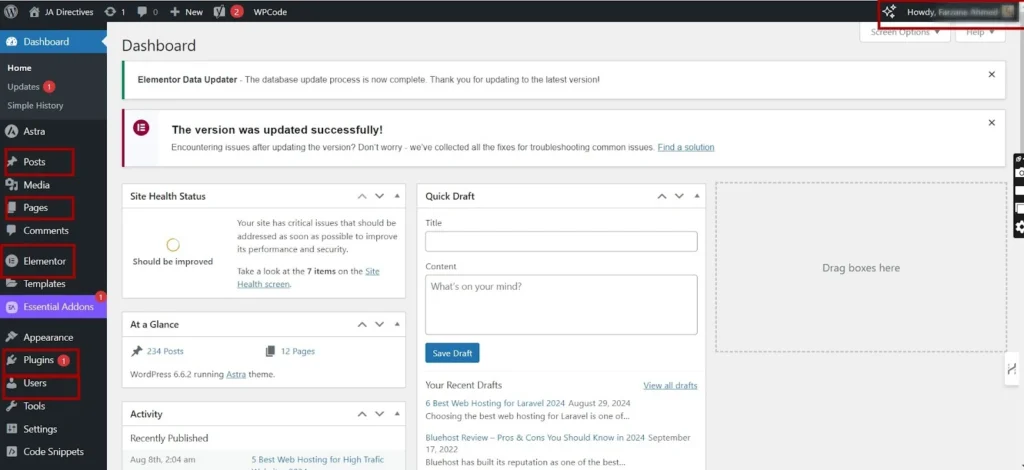
The WordPress dashboard is designed with simplicity in mind, making it ideal for non-technical users.
After logging in, users are greeted with an intuitive interface featuring options like Posts, Pages, Media, and Plugins on the left-hand side.
For example, bloggers can easily create a post by navigating to “Posts” and using the drag-and-drop editor without coding.
WordPress’s dashboard is great for quick site setup and management, perfect for small business owners or personal bloggers.
Drupal dashboard
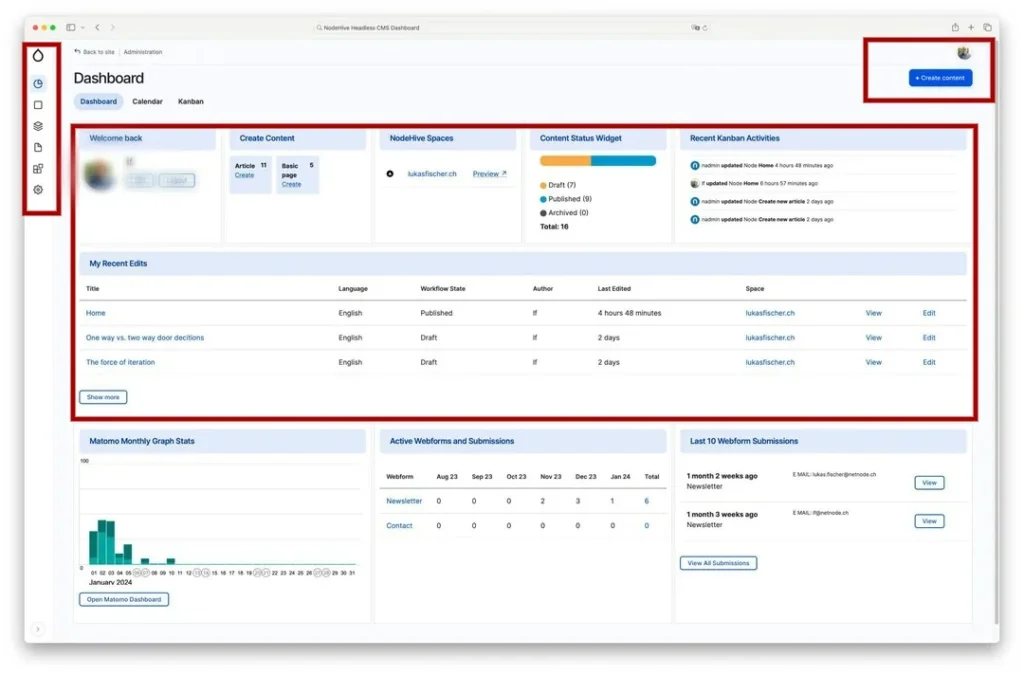
The Drupal dashboard is more technical and developer-focused. It offers a powerful backend for managing content, but it requires more understanding of the system.
For example, while a WordPress user can easily install plugins, Drupal users manage site functionality through modules that require configuration and deeper knowledge.
This complexity provides flexibility and control but comes with a steeper learning curve.
A real-world example would be a government website using Drupal to handle complex content types and roles, managed by developers through its intricate admin interface.
Advantages and Disadvantages of WordPress vs Drupal
Advantages of WordPress vs Drupal
When comparing WordPress and Drupal, each CMS offers unique advantages tailored to different types of users.
WordPress excels in ease of use and customization with its vast plugin ecosystem, while Drupal stands out for its flexibility, security, and scalability, making it ideal for large-scale projects.
| Feature | WordPress Advantages | Drupal Advantages |
| Ease of Use | Extremely beginner-friendly, no coding required. Ideal for small businesses. | Developer-focused with more control, suitable for complex projects. |
| Customization | Over 55,000 WordPress plugins for quick and easy customization. | More than 40,000 Drupal modules for deep, flexible customization. |
| SEO Capabilities | Simplified SEO using plugins like Yoast SEO and RankMath. | Built-in SEO tools for granular control and better structured data. |
| Scalability | Easy to scale with performance-enhancing plugins. | Built for scalability in large-scale, high-traffic projects. |
| Security | Relies on security plugins like Wordfence. | Highly secure, often used by governments and enterprises. |
| Cost | Free with affordable premium themes and plugins. | Higher development costs due to its complexity and technical requirements. |
Both WordPress and Drupal have their downsides despite being powerful CMS platforms. WordPress can face security and performance issues due to its heavy reliance on plugins, while Drupal has a steep learning curve and requires technical expertise, which increases development costs.
Disadvantages of WordPress vs Drupal
| Feature | WordPress Disadvantages | Drupal Disadvantages |
| Ease of Use | Too reliant on plugins for advanced features. | Requires coding knowledge, making it hard for beginners. |
| Customization | Plugin conflicts can occur, leading to potential issues. | Customization is complex and demands developer expertise. |
| Security | Vulnerable to security issues due to third-party plugins. | More secure but difficult to manage for non-experts. |
| Cost | Premium plugins and themes can drive up costs. | Higher initial and ongoing development costs. |
This table outlines some of the limitations of both platforms, showing that while WordPress excels in ease of use, it can face security issues, and Drupal offers more control but at a higher complexity and cost.
CMS Market Share Overview: WordPress vs Drupal
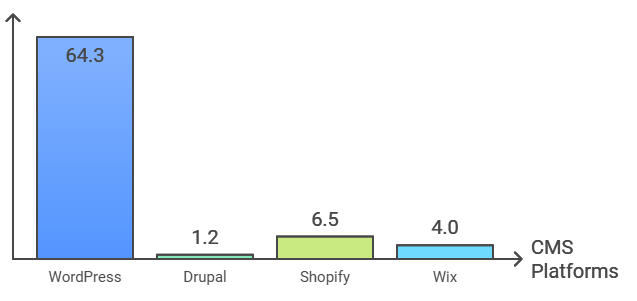
When we look at the WordPress market share, it becomes clear why WordPress is the leading CMS worldwide.
With an impressive 64.3% of the market share, WordPress dominates the CMS Worldwide due to its ease of use, vast plugin ecosystem, and adaptability for a wide variety of website types, from small blogs to large eCommerce platforms.
This market dominance makes WordPress the preferred choice for users seeking an intuitive and flexible content management solution.
Drupal, on the other hand, holds just 1.2% of the CMS market share. While its market share is significantly smaller compared to WordPress, Drupal’s strength lies in its capability to handle large-scale projects that demand advanced scalability and security.
Drupal is a top choice for enterprises, governments, and large institutions that require highly customizable and secure websites.
Key Market Share Highlights:
- WordPress: 64.3% of the market, leading with its ease of use and flexibility for users of all levels.
- Drupal: 1.2% of the market, excelling in complex, large-scale projects that demand advanced control and customization.
- Other CMS platforms like Shopify (6.5%) and Wix (4.0%) cater to specific niches, but WordPress continues to dominate overall.
This data highlights the significant gap between the WordPress market share and Drupal’s smaller yet specialized presence in the market, with WordPress being nearly 54 times more widely used than Drupal Drupal Sun WPBeginner
Final Words: WordPress vs Drupal CMS Comparison
In this CMS comparison, both WordPress and Drupal stand out for their unique strengths.
WordPress, with its vast plugin ecosystem, ease of use, and customizable themes, is an ideal solution for users seeking an intuitive website-building experience. It is the go-to platform for small businesses, bloggers, and eCommerce websites, thanks to its WordPress ease of use and a wide range of pre-built options that allow for quick setup and website management.
Drupal, on the other hand, excels in handling large-scale projects that require advanced flexibility and security. Its ability to manage complex, high-traffic websites, backed by robust Drupal security features, makes it a preferred choice for governments, enterprises, and institutions that demand more control and customization.
Choosing between the two ultimately depends on your website’s needs. If you value simplicity and speed, WordPress is unbeatable, especially with its vast themes and plugins.
For those with more complex requirements, Drupal offers the flexibility and control needed to scale securely and efficiently.
Both CMS platforms have proven to be reliable and powerful tools in website management, each catering to different audiences and project scales. Ultimately, your choice should align with your site’s specific goals, growth potential, and security needs.
Some common FAQs on WordPress vs Drupal
01. Is Drupal better than WordPress?
Depends on the needs: Drupal is ideal for complex, large-scale projects requiring high security and customization, while WordPress is better for users seeking ease of use and extensive plugins for simpler sites.
02. Is Drupal a good website builder?
Yes, especially for developers and large organizations needing a robust, scalable CMS for complex sites.
03. Is Drupal older than WordPress?
Yes, Drupal was released in 2000, three years before WordPress in 2003.
04. Which CMS is better for small businesses?
WordPress is better due to its ease of use, quick setup, and vast plugin ecosystem, making it ideal for users with minimal technical skills.
05. Is WordPress or Drupal better for SEO?
WordPress is user-friendly for SEO with plugins like Yoast, while Drupal offers more detailed control for developers.
06. Which CMS offers better customization?WordPress offers easy customization through plugins and themes, while Drupal allows deeper customization but requires more technical expertise.