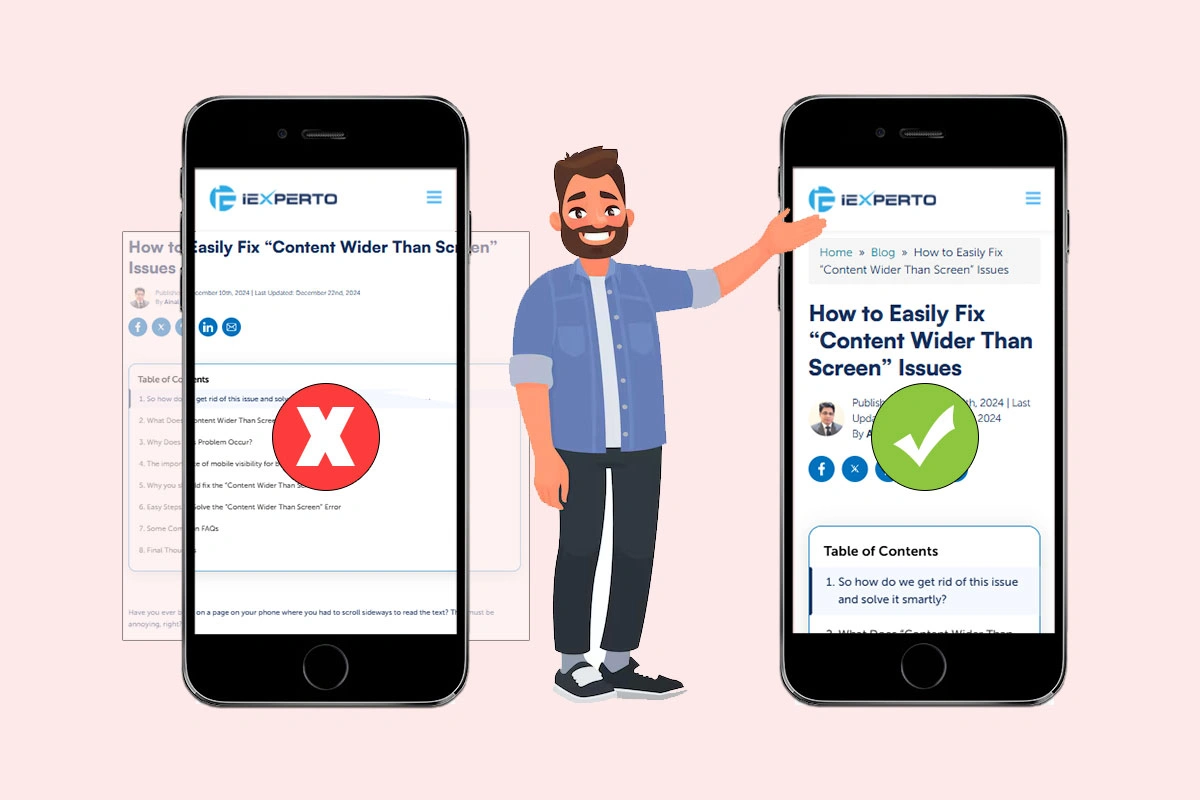Webflow vs. WordPress: Which is Faster, Easier & More Scalable?
Published: February 20th, 2025 | Last Updated: February 27th, 2025
By Ainal Haq
- Quick Overview: WordPress vs Webflow
- Webflow vs WordPress – At a Glance
- Feature-by-Feature Comparison: Webflow vs WordPress
- WordPress vs Webflow: Pros and Cons
- Webflow vs. WordPress: Which One is Right for You?
- Who Should Use WordPress?
- Who Should Use Webflow?
- Frequently Asked Questions (FAQs)
- Final Thoughts: Choosing Between Webflow and WordPress

Choosing the right platform to build your website can be tricky. I’ve worked in web design for years and have used both Webflow and WordPress a lot. Picking the right one isn’t just about features—it’s about what works best for your needs, workflow, and goals.
A few years ago, I helped a client build a portfolio website. They wanted a custom design with little upkeep, so Webflow was the best c
hoice because of its visual editor and hosting. But for another client who needed a blog with strong SEO, WordPress worked better. Each platform is great for different uses.
In this guide, I’ll compare WordPress and Webflow using real experiences. Whether you’re new to web design or a pro, knowing how they handle design, SEO, and ease of use will help you choose the right one.
Quick Overview: WordPress vs Webflow
When building a website, WordPress and Webflow are two of the most popular choices. Each works best for different people. WordPress is a flexible tool that has powered millions of blogs, business sites, and online stores for almost 20 years. At iExperto, we have worked with both platforms, and the right choice depends on what you need, your skills, and how much control you want.
If you want full control, thousands of plugins, and flexibility, WordPress is a great option. It’s the most used content management system (CMS), running over 40% of websites worldwide. It’s best for blogs, online stores, and business sites that need to grow.
Two Versions of WordPress:
- WordPress.com – A hosted version that is easy for beginners but has some limits.
- WordPress.org – A self-hosted version that gives full control but requires managing hosting and security.
Key Features of WordPress:
✔ Themes & Plugins – Choose from 11,000+ themes and 59,000+ plugins to customize your site.
✔ Great for Blogging – Built for content creators, making it a top choice for bloggers.
✔ SEO Optimization – Plugins like Yoast SEO and Rank Math help boost rankings.
✔ Full Customization – Developers can edit CSS, HTML, and PHP for complete control.
At iExperto, we once worked with a client who needed a fast news site with strong SEO. We used WordPress because it allowed custom caching, structured data, and automation to improve performance.
On the other hand, Webflow is a modern website builder for designers and creative professionals. It’s best for people who want design freedom without dealing with plugins, updates, or backend settings.
Key Features of Webflow:
✔ Visual Design Editor – A drag-and-drop tool that creates clean, professional code.
✔ Responsive Design – Websites automatically adjust for desktops, tablets, and phones.
✔ Built-In CMS – Manage blogs, portfolios, and content without extra plugins.
✔ Hosting & Security – Comes with fast hosting, SSL security, and automatic updates.
✔ SEO Tools – Optimize metadata, URLs, and images without extra plugins.
At iExperto, we recently helped a graphic designer who wanted a portfolio site with animations. Webflow was perfect because its visual tools and built-in effects made designing easy without coding.
Webflow vs WordPress – At a Glance
Here’s a quick comparison table summarizing the key differences and strengths of Webflow and WordPress:
| Feature | Webflow | WordPress | Winner |
|---|---|---|---|
| Ease of Use | Drag-and-drop interface; no coding required. | More flexibility but requires a learning curve; plugins help. | ✅ Webflow |
| Customization | Highly customizable within the visual editor but limited backend flexibility. | Unlimited customization through themes, plugins, and custom coding. | ✅ WordPress |
| Pricing | Paid plans start at $18/month, with higher costs for advanced features. | Free to use (self-hosted), with additional costs for hosting, themes, and plugins. | ✅ WordPress |
| Templates/Themes | 2,000+ templates (mostly paid); fully customizable within Webflow’s interface. | 11,000+ free themes and 60,000+ plugins for customization. | ✅ WordPress |
| E-Commerce | Built-in eCommerce tools; best for small to medium stores. | WooCommerce plugin powers large-scale stores with advanced features. | ✅ WordPress |
| SEO Tools | Built-in SEO features like meta tags, alt text, and clean code. | Advanced SEO capabilities through plugins like Yoast SEO or Rank Math. | ✅ WordPress |
| Performance | Static site generation ensures fast load times. | Performance depends on hosting and optimization; caching and CDN required. | ✅ Webflow |
| Security | Built-in security features (SSL, DDoS protection, auto-updates). | Security depends on plugin management; requires extra security tools. | ✅ Webflow |
| Third-Party Integration | Limited integrations via Zapier and APIs; fewer native options. | Extensive integration options with thousands of plugins available. | ✅ WordPress |
| Build Speed | Faster build times due to an intuitive, visual-first approach. | Slower build times due to plugin setup and manual configurations. | ✅ Webflow |
| Localization | Built-in localization tools; manual translation or third-party integrations. | Advanced multilingual support with plugins like WPML and Polylang. | ✅ WordPress |
| Design Capabilities | Full control over animations, layouts, and visuals without coding. | Highly flexible but often requires additional tools like Elementor. | ✅ Webflow |
Feature-by-Feature Comparison: Webflow vs WordPress
Choosing between Webflow and WordPress? Let’s compare their pricing, ease of use, and customization to help you decide.
Webflow vs WordPress: Pricing
WordPress:
WordPress is more affordable. It has a free plan, and paid options start at $4/month. Hosting costs $5–$15/month, and extra features like themes and plugins may add to the price. Still, WordPress is a budget-friendly choice.
Webflow:
Webflow costs more. Its basic plan starts at $18/month, while e-commerce plans go up to $212/month. Hosting and security are included, but the price can add up fast.
Winner: WordPress is cheaper.
Webflow vs WordPress: Ease of Use
WordPress:
WordPress is easy but takes time to learn. You need plugins for extra features. The block editor is simple, but Webflow’s drag-and-drop design is even easier.
Webflow:
Webflow is built for beginners. It has a drag-and-drop editor that lets you design without coding. Everything is organized, making it great for designers and non-technical users.
Winner: Webflow is simpler.
Webflow vs WordPress: Customization
WordPress:
WordPress lets you fully customize your site. You can edit themes, use plugins, or modify code. With 59,000+ plugins, you can add new features easily. However, some coding skills may be needed.
Webflow:
Webflow allows custom designs without coding. Its Style Panel makes it easy to adjust fonts, layouts, and animations. With 1,500+ templates, you can quickly create a site. If needed, you can also add custom code.
Winner: WordPress is better for developers, while Webflow is best for designers.
Webflow vs WordPress: Plugins and Extensions
WordPress:
WordPress has over 59,000 plugins, giving you tons of options. Want an online store? Use WooCommerce. Need better SEO? Yoast SEO helps. Want easy design controls? Elementor works well. i’ve helped clients add booking systems and advanced analytics using plugins. But I’ve also seen websites slow down due to too many plugins. Keeping plugins updated is key to avoiding issues.
Webflow:
Webflow doesn’t use plugins like WordPress but comes with built-in SEO tools and CMS features. If you need extra functions, you can add custom code or use Zapier to connect with Google Analytics, HubSpot, or Mailchimp. A client once needed a custom form integration in Webflow. Instead of adding extra tools, we used Webflow’s form builder and Zapier for automation. It was simple, fast, and easy to manage.
Winner: WordPress has more plugin options, but Webflow is easier with fewer updates to worry about.
Webflow vs WordPress: Third-Party Services
WordPress:
WordPress connects with hundreds of services. You can track visitors with Google Analytics, send emails through Mailchimp, or accept payments using Stripe and PayPal. Since WordPress is open-source, developers can build custom integrations for almost anything. I once helped a client set up a membership site with Stripe payments and Zapier automations—everything worked smoothly with the right plugins.
Webflow:
Webflow also works with third-party tools, but not as many as WordPress. It connects to Google Analytics, HubSpot, Salesforce, and Mailchimp. If you need more integrations, Webflow uses Zapier to link extra tools. I worked on a Webflow e-commerce site where we used Zapier to connect a custom CRM—it worked well, but it took an extra step compared to WordPress.
Winner: WordPress has more direct integrations, while Webflow relies on built-in tools and Zapier for extra connections.
Webflow vs WordPress: Ecommerce Functionality
When choosing an eCommerce platform, Webflow and WordPress work in different ways. Each is best for different business needs.
Webflow:
Webflow has built-in tools for managing products, payments, and orders. It’s a good choice for small to mid-sized stores because it’s easy to set up and lets users customize their storefronts visually. But it has limits—stores with more than 500 products need a higher-tier plan ($29/month). Webflow also charges a 2% transaction fee on the Standard plan, which can be costly for bigger stores. It works with Shopify via Dynamic Embeds and allows selling digital products, but it doesn’t support advanced inventory tracking or subscriptions.
WordPress:
WordPress uses WooCommerce to add eCommerce features. WooCommerce lets users sell physical and digital products, subscriptions, and memberships. Unlike Webflow, there’s no product limit, and businesses can use many payment options like Stripe and PayPal. Since WordPress is open-source, stores can be fully customized, but it requires regular updates and maintenance.
Winner: WordPress is best for large stores that need flexibility. Webflow is great for small businesses that want a simple and stylish store.
Webflow vs WordPress: Functionality & Performance
Webflow:
Webflow uses static file generation, making pages load fast by pre-rendering HTML, CSS, and JavaScript. It also includes a built-in CDN and SSL certificates, keeping sites secure and quick across devices.
WordPress:
WordPress creates dynamic pages, which can slow down a site if not optimized. Many users install caching plugins, CDNs, and speed tools to improve performance. While WordPress allows complex features, too many plugins can make sites slower.
Winner: Webflow is faster by default, while WordPress needs extra optimization for the best speed.ration.
Webflow vs WordPress: Build Speed
Webflow:
Webflow’s visual editor lets users build websites fast without coding. For business sites or portfolios, a site can be ready in days instead of weeks. The platform’s simple interface and pre-built templates make the process even quicker.
WordPress:
WordPress takes more time to set up because users must pick themes, install plugins, and adjust settings. Page builders like Elementor or Divi help, but they still need some technical knowledge. This makes Webflow’s drag-and-drop editor easier for beginners.
Winner: Webflow is faster for building a site from scratch due to its no-code tools.
Webflow vs WordPress: SEO Tools
Webflow:
Webflow comes with built-in SEO tools like title tags, meta descriptions, alt text, and URL slugs. It also automatically creates sitemaps and has a clean code structure that helps with fast page load times—important for search rankings. SSL certificates and global CDNs are included to boost security and speed.
WordPress:
WordPress is a top choice for SEO, but it depends on plugins like Yoast SEO or Rank Math to edit meta tags, schema, and structured data. These tools offer advanced features that Webflow does not have, but they require manual setup and regular updates to work smoothly with themes and plugins.
Winner: Both platforms are great for SEO—WordPress provides more advanced options, while Webflow is simpler to use.s; Webflow provides simplicity with built-in tools.
Webflow vs WordPress: Localization
Webflow:
Webflow lets users create multilingual websites, but translations must be done manually or with tools like Weglot or Bablic. This method works for small sites, but managing many languages can be difficult for larger projects.
WordPress:
WordPress makes multilingual support easy with plugins like WPML or Polylang. These tools automate translations, keeping the site’s design and features the same across all languages.
Winner: WordPress is the best choice for handling multiple languages with less effort.
WWebflow vs WordPress: Design Capabilities
Webflow:
Webflow makes designing easy with its drag-and-drop editor. Users get full control over layouts without coding. It lets them add animations, adjust designs for all screen sizes, and create unique layouts. Everything happens inside Webflow, making customization simple.
WordPress:
WordPress uses themes or page builders like Elementor and Divi. These tools give some design freedom, but they aren’t as easy as Webflow. For advanced changes, users may need CSS or PHP coding skills.
Winner: Webflow wins because it focuses on visual design without needing extra tools.
Webflow vs WordPress: Security
Webflow:
Webflow has built-in security like SSL certificates, DDoS protection, and daily backups. Since it doesn’t use third-party plugins, there are fewer security risks.
WordPress:
WordPress security depends on updates and plugin management. Users must update themes and plugins to prevent risks. The use of extra plugins can increase risks if not maintained. However, security tools like Sucuri or Wordfence can protect sites when used correctly.
Winner: Webflow is safer by default. WordPress can be secure too with good management.
WordPress vs Webflow: Pros and Cons
Choosing between WordPress and Webflow depends on your needs, budget, and skills. Both have strong points and drawbacks. Let’s look at them in simple terms to help you decide.
WordPress Pros
✅ Affordable:
WordPress is free to install, and hosting is low-cost. Many businesses create great websites without spending much.
✅ Lots of Plugins:
With over 59,000 plugins, you can add features easily—from SEO tools (Yoast SEO) to eCommerce (WooCommerce).
✅ Many Themes:
WordPress offers thousands of themes—both free and paid—so you can design your site fast.
✅ Good for SEO:
WordPress is SEO-friendly, with clean code and SEO plugins that help boost rankings.
✅ Scalable:
WordPress works for small blogs or big business sites and grows with you.
✅ Big Support Community:
Millions of users share tutorials, forums, and guides, making it easy to get help.
WordPress Cons
❌ Not Easy for Beginners:
Using the dashboard, plugins, and settings can be confusing at first.
❌ Needs Regular Updates:
Themes, plugins, and WordPress itself must be updated often, which can sometimes break features.
❌ Security Risks:
Because many sites use WordPress, hackers often target it. Using security plugins and firewalls helps protect it.
❌ Speed Issues:
Too many plugins or a bad theme can slow down your site. Using caching tools and CDNs can fix this.
❌ Advanced Changes Require Coding:
For big customizations, you may need PHP, HTML, or CSS skills.
Webflow Pros
✅ Easy to Use:
Webflow’s drag-and-drop builder makes website design simple.
✅ Great for Designers:
It allows full control over layouts, animations, and effects—no coding needed.
✅ Safe & Secure:
Webflow includes hosting, SSL security, and auto-updates, so no security worries.
✅ Fast & Clean Code:
Webflow creates optimized code, making sites load quickly and helping SEO.
✅ SEO Features Built-In:
Users can edit meta tags, alt text, and sitemaps without extra plugins.
✅ Mobile-Friendly:
Webflow automatically adjusts websites for phones and tablets.
Webflow Cons
❌ Costs More Than WordPress:
Webflow charges higher prices, especially for business and eCommerce plans.
❌ Limited Code Access:
You can add custom code, but Webflow doesn’t allow full backend control like WordPress.
❌ Takes Time to Learn Advanced Features:
Basic use is easy, but advanced tools take time to master.
❌ No Mobile App for Editing:
Unlike WordPress, Webflow doesn’t let you edit your site on a phone.
❌ Not Ideal for Big Websites:
For complex sites needing deep integrations, Webflow may not be the best fit.
Webflow vs. WordPress: Which One is Right for You?
Choosing Webflow or WordPress depends on your needs, budget, and skills. Both platforms work well, but they are better for different purposes. Let’s go over when to choose each one.
When to Choose Webflow
Webflow is great for users who want an easy-to-use, design-friendly platform with built-in hosting and fast performance.
✅ For Beautiful, Custom Websites
Webflow lets you fully control design without coding. If you’re a designer, freelancer, or agency, it’s perfect for creating unique, stylish sites.
✅ For Small Online Stores
If you sell digital products or a small number of items, Webflow’s built-in eCommerce tools work well. But if you have thousands of products, WordPress is a better choice.
✅ For Quick Edits & Marketing Pages
Webflow makes building and updating landing pages easy. If you run marketing campaigns, you can change designs fast without a developer.
✅ For Portfolios & Showcases
Artists, photographers, and creative professionals can build stunning, interactive portfolios on Webflow—without plugins.
✅ For Speed & Performance
Webflow creates lightweight, optimized code, making sites load faster. This helps SEO and user experience.
✅ For an All-in-One Solution
Webflow includes hosting, a CMS, and design tools, so you don’t need extra plugins. It’s simple and hassle-free.
When to Choose WordPress
WordPress is best for users who need flexibility, plugins, and scalability.
✅ For Blogs & Content-Heavy Websites
If you want a blog, news site, or content-rich platform, WordPress has great content tools like tags, categories, and SEO plugins.
✅ For Large Online Stores
WooCommerce (WordPress’s eCommerce plugin) handles big stores with thousands of products. It’s better for businesses that sell at scale.
✅ For a Budget-Friendly Option
WordPress is free to install, and hosting is cheap compared to Webflow’s premium plans.
✅ For Full Control & Customization
Developers can fully edit WordPress sites using PHP, HTML, or CSS. This makes it great for advanced projects.
✅ For Multilingual Websites
WordPress has better translation tools (like WPML and Polylang) for multi-language websites.
✅ For Community Support
With millions of users, WordPress has tons of tutorials, forums, and guides to help.
Who Should Use WordPress?
WordPress is a user-friendly and scalable platform that suits many types of users. Whether you’re a blogger, business owner, or developer, WordPress has the right tools. At iExperto, we’ve built many websites for content creators, businesses, and eCommerce stores. We know where WordPress stands out.
Bloggers and Content Creators
If you need a blog, news site, or content-rich platform, WordPress is the best choice. It started as a blogging tool, and even today, it offers top content management features. With tools like categories, tags, and scheduling, bloggers can organize and publish with ease.
At iExperto, we’ve worked with many bloggers who switched to WordPress for its SEO benefits. One of our clients, a tech blogger, saw a 40% increase in traffic after switching to WordPress and using Yoast SEO.
Businesses with Complex Needs
If your business needs a membership portal, subscription service, or custom user dashboard, WordPress has the right plugins. Tools like WooCommerce and MemberPress make it simple to add features.
At iExperto, we built a membership site for an online learning platform using WordPress. We added payment systems, course access, and custom user roles—without starting from scratch.
E-Commerce Stores
For large online stores, WordPress with WooCommerce is one of the best options. It supports unlimited products, flexible payment methods, and easy inventory management.
One of our eCommerce clients needed a custom checkout system and product filters. WooCommerce let us create both while keeping the site fast and SEO-friendly.
Developers and Tech-Savvy Users
If you want full control over your website, WordPress is a great choice. Developers can modify everything using PHP, CSS, and HTML.
Multilingual Websites
If your business serves multiple countries, WordPress makes translations easy. Plugins like WPML and Polylang let you add different languages without breaking the design.
Budget-Friendly Users
For small businesses or startups, WordPress is a low-cost option. It’s free to install, and hosting costs are affordable.
Organizations Needing Team Collaboration
If your team needs different roles, WordPress allows multiple user levels. Admins, editors, and authors can work together securely.
Who Should Use Webflow?
Webflow is perfect for designers, creatives, and businesses who want a great-looking website without coding. It’s ideal for those who value simplicity and creative freedom.
Designers and Creative Professionals
If you’re a designer, freelancer, or agency, Webflow gives you full control over layouts, animations, and typography without code.
At iExperto, we’ve worked with designers who moved from WordPress to Webflow for its visual tools. One UI designer we collaborated with needed advanced animations that WordPress couldn’t handle. Webflow made it possible with just a few clicks.
Small Businesses and Startups
For businesses that need an all-in-one solution, Webflow’s hosting, design tools, and CMS make launching a website fast and easy.
Portfolio Websites
If you’re a photographer, artist, or freelancer, Webflow helps you build stunning portfolios—no plugins required.
One of our photographer clients needed a high-performance site with custom animations and galleries. Webflow made it easy, without using third-party plugins.
Marketing Teams
If you need quick website edits, Webflow’s drag-and-drop editor is perfect. It lets teams update landing pages, test campaigns, and optimize content without developer help.
Small E-Commerce Stores
For small businesses selling digital products, Webflow’s eCommerce tools are a great choice. It makes branding easy while keeping a simple checkout process.
Fast-Loading and Low-Maintenance Websites
If website speed is a priority, Webflow creates lightweight code that makes pages load faster. It also handles security and updates automatically.
Non-Technical Users Who Want Simplicity
If you don’t want to manage plugins or coding, Webflow is a simple and stress-free solution.
Frequently Asked Questions (FAQs)
WordPress vs. Webflow: Which One Should You Choose?
Choosing between WordPress and Webflow depends on your needs, skill level, and goals. WordPress is great for flexibility, scalability, and advanced features, while Webflow is ideal for designers and business owners who want a simple, all-in-one solution with built-in hosting.
Is WordPress Easier to Use Than Webflow?
Webflow is easier for beginners because it has a drag-and-drop interface that makes designing simple. WordPress takes more time to learn since you need to install plugins, set up themes, and manage updates. However, once you get used to it, WordPress offers more customization and control.
What is the Main Difference Between WordPress and Webflow?
The biggest difference is how they work:
- WordPress relies on plugins and themes for extra features.
- Webflow has a visual editor that lets you design websites without coding.
Which Platform is Better for SEO?
Both WordPress and Webflow have strong SEO tools:
- WordPress offers SEO plugins like Yoast SEO and Rank Math that give users detailed optimization options.
- Webflow has built-in SEO features that help with faster load times and clean code for search engines.
Can You Move a Webflow Site to WordPress?
Yes, but it requires effort. You can export content from Webflow, but the design needs to be rebuilt in WordPress. Some third-party tools help with migration, but manual adjustments are usually needed.
Which Platform Loads Faster: WordPress or Webflow?
- Webflow is naturally faster because of static file generation and built-in hosting.
- WordPress can be optimized to load quickly using caching plugins, CDNs, and lightweight themes.
Which is Easier to Customize?
- Webflow is easier to customize visually with drag-and-drop tools, but backend changes are limited.
- WordPress allows for endless customization using themes, plugins, and coding, but requires more technical knowledge.
Is WordPress Better for Online Stores Than Webflow?
- WordPress + WooCommerce is best for large eCommerce stores with custom needs and many products.
- Webflow’s eCommerce features work well for small businesses and digital products but lack WooCommerce’s flexibility.
Which Platform is More Affordable?
- WordPress is cheaper upfront because it is free (self-hosted), and you can choose budget-friendly hosting.
- Webflow costs more since it includes hosting and security in its monthly subscription plans.
Which is Easier for Beginners?
WordPress has a learning curve, but its huge community and tutorials help users learn quickly.
Webflow is easier to learn because of its visual editor and built-in tools.
Final Thoughts: Choosing Between Webflow and WordPress
Both Webflow and WordPress are great website builders, but the best choice depends on your needs, skills, and future plans.
Choose Webflow if you want a simple, visually stunning website that’s easy to manage. It has built-in hosting and security, making it perfect for creatives, small businesses, and those who don’t want to deal with coding.
Choose WordPress if you need more flexibility, scalability, and advanced features. It works well for blogs, big eCommerce stores, and websites that need custom functions. With thousands of plugins and themes, you can build anything you need.
If you have a small project or want a quick and easy setup, Webflow is a great option. If you’re building a large, complex site with many features, WordPress gives you more control and customization.
Think about your goals, budget, and technical skills before making a decision. The right choice will help you create a website that works best for your needs! 🚀