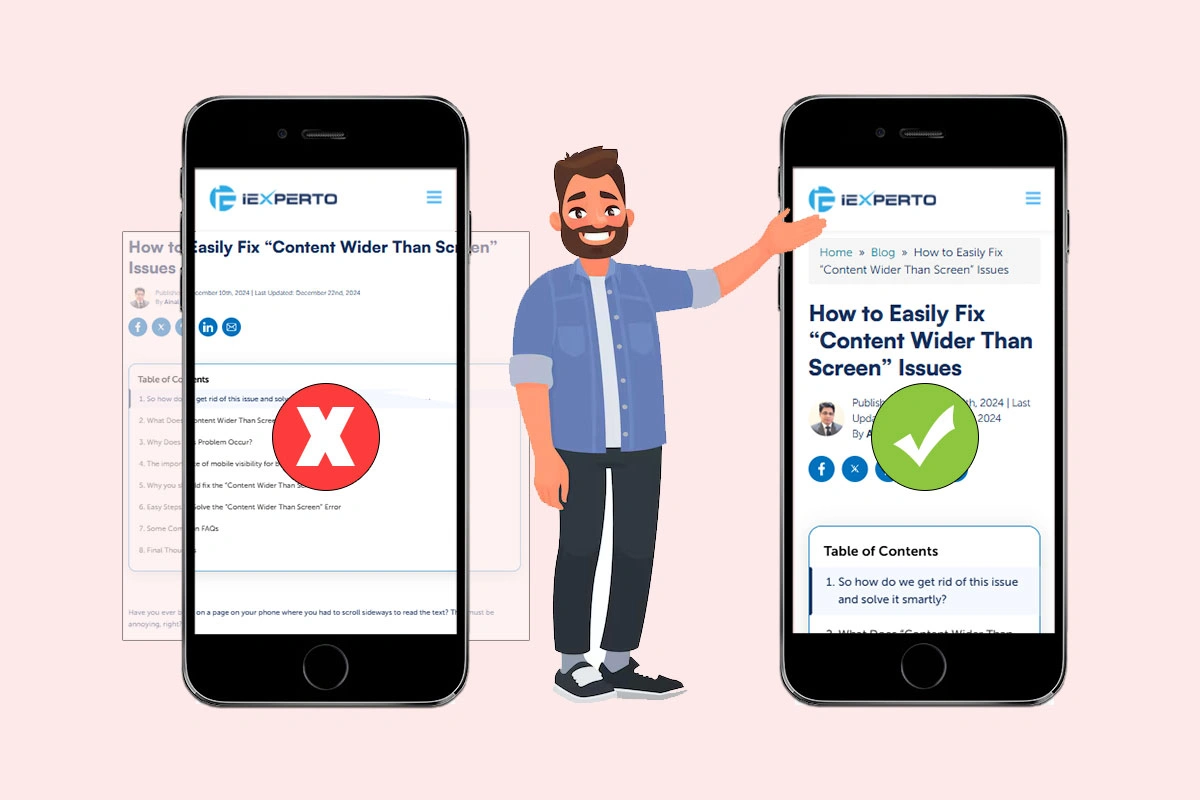WooCommerce vs Shopify: Which is Right for Your Business in 2024?
Published: September 17th, 2024 | Last Updated: February 24th, 2025
By Ainal Haq

When choosing an eCommerce platform, it’s crucial to consider the WooCommerce vs Shopify debate to ensure alignment with your business goals.
Selecting the right platform can be a pivotal decision for any business looking to thrive in the digital marketplace.
With the global eCommerce market projected to reach $6.3 trillion by 2024 (Influence Agency) , it’s essential to choose a platform that not only meets your current needs but also supports future growth.
WooCommerce and Shopify are two of the most popular options, each powering millions of online stores worldwide. Shopify’s all-in-one solution appeals to those seeking simplicity, while WooCommerce’s open-source nature offers unmatched flexibility. Each platform offers unique features, strengths, and challenges that cater to different types of users and business needs.
Understanding the strengths and weaknesses of each platform is key to making an informed choice. Whether you prioritize ease of use, customization, or scalability, this blog will provide a detailed comparison of WooCommerce vs Shopify across various aspects, helping you decide which platform is the best fit for your business in the long run.
Overview of WooCommerce and Shopify
When deciding between WooCommerce and Shopify for your eCommerce needs, it’s essential to understand how each platform aligns with your business goals and technical capabilities.
WooCommerce is a powerful, open-source eCommerce plugin built specifically for WordPress. It’s highly flexible and customizable, making it ideal for users who are familiar with WordPress and want complete control over their online store. Here are some WooCommerce features:
- Customization: WooCommerce allows you to tailor your store’s design and functionality to your exact specifications. You can choose from thousands of WordPress themes and plugins to create a unique shopping experience.
- Flexibility: Being open-source, WooCommerce gives you the freedom to modify its code, integrate with various third-party tools, and scale your store as your business grows.
- Cost-Effective: The plugin itself is free, but you’ll need to pay for hosting, a domain, and any premium themes or plugins you choose to use.
Shopify, in contrast, is a fully hosted eCommerce platform designed for ease of use. It’s an all-in-one solution that handles everything from hosting to security, making it a great option for beginners or those who prefer not to deal with the technical aspects of running a website. Here are some of Shopify features that standout:
- Ease of Use: Shopify’s user-friendly interface and drag-and-drop builder make it easy to set up and manage your online store without any coding knowledge.
- All-In-One Solution: Shopify takes care of hosting, security, and maintenance, allowing you to focus on growing your business.
- 24/7 Support: Shopify offers robust customer support, ensuring you have help available whenever you need it.
Why this matters
The choice between WooCommerce vs Shopify comes down to your business needs and technical comfort level. If you’re looking for complete control and customization, and you are comfortable managing your own website, WooCommerce is a powerful tool that can grow with your business.
On the other hand, if you want a hassle-free experience with excellent support and easy setup, Shopify provides a reliable, user-friendly platform to help you get started quickly.
Choosing the right platform can make a significant difference in how effectively you can manage and scale your online business, so understanding these features is crucial for making the best decision.
WooCommerce vs Shopify: A Detailed Comparison
When comparing eCommerce platform comparisons, WooCommerce vs Shopify, it’s crucial to consider various parameters that impact your business’s success. Below, we will check out the most important aspects, such as ease of use, features, pricing, and scalability, among others.
Each section will provide a detailed look at how these platforms stack up against each other, helping you make an informed decision for your eCommerce needs.
Ease of use
When it comes to ease of use, WooCommerce requires users to be familiar with WordPress, which adds a layer of complexity. Setting up WooCommerce involves managing your hosting, configuring your store, and keeping your installation updated. However, it offers unmatched flexibility for those comfortable with WordPress.
Shopify, on the other hand, stands out with its user-friendly interface. Its drag-and-drop builder makes it simple for anyone to create a professional-looking online store without needing any coding skills. Shopify handles all the technical aspects, including hosting, security, and updates, allowing you to focus on selling.
| Parameter | WooCommerce | Shopify |
|---|---|---|
| Ease of Use | Requires WordPress knowledge, more setup complexity | Drag-and-drop builder, no coding required |
| Hosting | Self-hosted, requires separate hosting | Fully hosted solution |
| Maintenance | User is responsible for maintenance and updates | Shopify handles maintenance and updates |
Features and functionality
Both platforms offer a wide range of features to help you build and manage your online store. WooCommerce is known for its flexibility, offering thousands of plugins to extend its functionality. Being part of the WordPress ecosystem, it benefits from a vast selection of themes and plugins that allow you to customize every aspect of your store.
Shopify provides built-in tools for everything from inventory management to marketing and SEO. It also has a vast app marketplace where you can find additional features and integrations to expand your store’s capabilities.
| Feature | WooCommerce | Shopify |
| Inventory Management | Requires plugins for advanced inventory management | Built-in tools for managing products and inventory |
| Marketing Tools | Requires additional plugins for marketing features | Integrated email marketing, SEO tools |
| Customization | Extensive customization with WordPress plugins and themes | Limited to Shopify’s themes and apps |
Design and themes
WooCommerce offers thousands of themes through WordPress, ranging from free options to premium themes with advanced customization capabilities. Its flexibility allows you to create a unique look for your store, but this may require more technical skill compared to Shopify.
Shopify offers a range of professionally designed themes that are mobile-responsive and customizable to a certain extent. Shopify’s themes are known for their polished look, but premium themes can be expensive.
| Design Aspect | WooCommerce | Shopify |
| Theme Availability | Thousands of WordPress themes available | Over 70 themes (10 free, others premium) |
| Customization Options | Extensive customization with code or plugins | Limited customization without code |
| Mobile Responsiveness | Depends on the chosen WordPress theme | Built-in, all themes are mobile-responsive |
Pricing and costs
Understanding the cost structure of each platform is essential for effectively budgeting your eCommerce venture. WooCommerce pricing begins with a free plugin, but you will need to factor in the costs for hosting, a domain name, an SSL certificate, and potentially premium plugins and themes.
While WooCommerce itself doesn’t charge transaction fees, these additional elements can lead to variable costs depending on your specific needs. For instance, hosting can range from a few dollars per month for basic plans to much more for high-performance solutions, especially if you require advanced features or expect high traffic.
On the other hand, Shopify pricing is more straightforward, operating on a subscription model with multiple tiers. These tiers include essential services like hosting, SSL, and customer support, making it easier to predict monthly expenses. Shopify’s pricing plans range from $29 per month for the basic plan to $299 per month for the advanced plan.
However, Shopify also charges transaction fees unless you use Shopify Payments, which could add up if your store sees high sales volumes. Additionally, while the base subscription covers many features, expanding your store’s functionality often requires purchasing apps from Shopify’s extensive app marketplace, which can further increase costs.
When comparing WooCommerce pricing and Shopify pricing, it’s crucial to consider both the upfront and ongoing costs associated with each platform. WooCommerce offers more flexibility and potentially lower costs for those comfortable managing their own site, while Shopify provides a more predictable and managed solution, with potentially higher long-term expenses due to app costs and transaction fees.
| Cost Aspect | WooCommerce | Shopify |
| Base Cost | Free to use, but hosting and domain costs apply | $29 – $299 per month depending on the plan |
| Transaction Fees | No transaction fees, but payment gateway fees apply | 2.0% – 0.5% (waived with Shopify Payments) |
| Additional Costs | Hosting, premium plugins, premium themes | Paid apps, premium themes |
Payment gateway integration
Both WooCommerce and Shopify offer extensive options for payment gateway integration, allowing you to accept payments from various sources. WooCommerce supports a vast array of payment gateways through plugins, giving you the flexibility to choose the one that best suits your business, though integrating these may require additional setup.
Shopify has its own payment gateway, Shopify Payments, which integrates seamlessly and eliminates transaction fees. Shopify also supports a wide range of third-party payment providers.
| Payment Integration | WooCommerce | Shopify |
| Built-in Payment Gateway | No built-in gateway, depends on plugins | Shopify Payments |
| Third-Party Support | Supports almost any payment gateway through plugins | Supports PayPal, Stripe, others |
| Transaction Fees | Varies by gateway, no additional fees from WooCommerce | Waived with Shopify Payments, otherwise fees apply |
Scalability
As your business grows, the scalability of eCommerce platforms becomes crucial. Your chosen platform must be able to handle increased traffic, larger product catalogs, and more complex operations.
WooCommerce allows for flexible scalability through hosting upgrades and additional plugins, making it adaptable to growing needs. Shopify, known for its seamless scalability, offers integrated solutions that automatically scale with your business, ensuring consistent performance as your online store expands.
WooCommerce is highly scalable but depends heavily on your hosting provider. You can start small and upgrade your hosting as your business grows. WooCommerce’s scalability is more flexible but requires more technical management.
Shopify is known for its ability to handle high traffic and large product catalogs with ease. Shopify Plus, the enterprise version, offers advanced features for scaling businesses.
| Scalability Factor | WooCommerce | Shopify |
| Traffic Handling | Depends on hosting, requires upgrades as traffic grows | Managed by Shopify, scales automatically |
| Product Catalog | Scalable with plugins and hosting improvements | Easily handles large catalogs |
| Enterprise Solution | Custom solutions with managed hosting | Shopify Plus for large businesses |
SEO and marketing tools
Both WooCommerce and Shopify offer solid SEO features, but they approach them differently. WooCommerce, with its WordPress foundation, offers extensive SEO capabilities through plugins like Yoast SEO. This provides more control over your SEO strategy, but it requires more setup and management.
Shopify includes built-in SEO features like editable meta tags and automated XML sitemaps. It also offers various marketing tools and integrations, such as email marketing and social media integration.
| SEO and Marketing | WooCommerce | Shopify |
| SEO Features | Extensive SEO control with plugins | Built-in, limited control |
| Marketing Tools | Requires plugins or third-party services | Integrated with Shopify apps |
| Social Media Integration | Flexible, but requires plugins | Built-in, easy to use |
Customer support
WooCommerce relies heavily on community support, forums, and documentation. While there is no official WooCommerce support team, many hosting providers offer WooCommerce-specific support packages.
Shopify excels in customer support, offering 24/7 assistance via phone, email, and live chat. Its vast knowledge base and active community make it easy to find help when needed.
| Support Aspect | WooCommerce | Shopify |
| Support Availability | Community support, forums, hosting provider support | 24/7 phone, email, and live chat |
| Documentation | Detailed documentation and community forums | Extensive knowledge base and tutorials |
| Ease of Getting Help | Moderate, depends on community and hosting support | High, with multiple support channels |
Security
Security is a critical concern for any eCommerce platform, and both WooCommerce and Shopify offer robust security features.
WooCommerce places more responsibility on the user to manage security. While WooCommerce itself is secure, the security of your site largely depends on your hosting provider, the plugins you use, and how well you manage updates and backups. You will need to implement SSL certificates, manage your own PCI compliance, and ensure that your site is regularly updated and monitored for vulnerabilities.
Shopify handles security at the platform level, providingSecurity is a critical concern for any eCommerce platform, and both WooCommerce and Shopify offer robust security features.
WooCommerce places more responsibility on the user to manage security. While WooCommerce itself is secure, the security of your site largely depends on your hosting provider, the plugins you use, and how well you manage updates and backups. You will need to implement SSL certificates, manage your own PCI compliance, and ensure that your site is regularly updated and monitored for vulnerabilities.
Shopify handles security at the platform level, providing SSL certificates, PCI compliance, and regular security updates. This makes Shopify a secure choice for users who prefer a hands-off approach to security.
| Security Aspect | WooCommerce | Shopify |
| SSL Certificates | User must obtain and install SSL | Included with all plans |
| PCI Compliance | User must ensure PCI compliance | Managed by Shopify |
| Security Updates | User responsible for updates and security monitoring | Handled by Shopify |
Performance and speed
Performance is another key consideration when choosing an eCommerce platform. WooCommerce performance depends heavily on the quality of the hosting provider. While you have the flexibility to choose a hosting solution that meets your needs, this also means that optimizing performance requires more technical know-how. With the right hosting and optimization, WooCommerce can perform as well as Shopify, but it requires more effort to achieve the same level of speed and reliability.
Shopify’s fully managed hosting ensures fast load times and high reliability, with built-in CDN (Content Delivery Network) and optimized servers to handle traffic spikes efficiently.
| Performance Factor | WooCommerce | Shopify |
| Hosting | Depends on hosting provider | Fully managed by Shopify |
| CDN | Requires third-party CDN integration | Included, optimized for speed |
| Page Load Speed | Varies depending on hosting and setup | Optimized, consistently fast |
App integrations and plugins
The ability to integrate with third-party apps and plugins is crucial for expanding the functionality of your eCommerce store. WooCommerce relies on the vast WordPress plugin ecosystem, giving you access to an even broader range of tools and functionalities. While this offers greater flexibility, it also requires careful management to avoid compatibility issues and ensure that all plugins are up-to-date and secure.
Shopify offers a robust app marketplace with thousands of apps that cover everything from marketing and SEO to inventory management and customer service. The seamless integration of these apps with your Shopify store makes it easy to add new features as your business grows.
| App/Plugin Integration | WooCommerce | Shopify |
| Available Integrations | Tens of thousands of WordPress plugins | Thousands of apps in the Shopify App Store |
| Ease of Integration | More flexible, but requires careful management | Seamless, designed for easy use |
| Customization | Extensive, with the ability to customize via plugins | Limited to available apps |
Mobile responsiveness
With mobile commerce on the rise, it’s essential that your eCommerce platform provides a mobile-friendly experience. WooCommerce depends on the responsiveness of the WordPress theme you choose. Most modern themes are mobile-friendly, but it’s important to select a theme that prioritizes mobile optimization. Additionally, WooCommerce offers mobile apps for managing your store, similar to Shopify.
Shopify themes are all mobile-responsive, ensuring that your store looks great and functions well on any device. Shopify also offers mobile apps that allow you to manage your store on the go.
| Mobile Responsiveness | WooCommerce | Shopify |
| Theme Responsiveness | Depends on chosen WordPress theme | All themes are mobile-responsive |
| Mobile Store Management | WooCommerce mobile app available | Shopify mobile app available |
| Mobile Optimization | Requires theme selection and testing | Built-in, seamless experience |
Internationalization and multi-currency support
If you are planning to sell internationally, it’s important to choose a platform that supports multiple currencies and languages. WooCommerce supports multi-currency and multilingual stores, but it typically requires additional plugins to enable these features. While this adds flexibility, it can also increase complexity.
Shopify offers built-in multi-currency support, allowing you to display prices in different currencies based on the customer’s location. Shopify also supports multilingual stores, either through its own tools or third-party apps.
| Internationalization Factor | WooCommerce | Shopify |
| Multi-Currency Support | Requires plugins for multi-currency | Built-in, easy to configure |
| Multilingual Support | Supported via plugins, more customizable | Supported via apps or third-party tools |
| Ease of Global Selling | More complex, but highly flexible | Simplified with Shopify’s tools |
Which Platform Should You Choose for Your Business? – WooCommerce vs Shopify
When it comes to choosing between WooCommerce and Shopify, the decision hinges on your specific business needs, technical expertise, and long-term goals.
WooCommerce is favored by businesses that need extensive customization and have the technical know-how to manage their own hosting, security, and updates. It’s highly flexible, allowing you to create a truly unique online store. WooCommerce powers over 3.9 million websites, and its integration with WordPress makes it a go-to option for those who are comfortable working within the WordPress ecosystem.
The ability to choose your own hosting provider also means you can scale your site as your business grows, making WooCommerce an excellent choice for businesses that require control and adaptability.
Shopify, on the other hand, is designed for ease of use and convenience, making it ideal for beginners or those who prefer a fully managed solution. With over 1.75 million businesses using Shopify, it’s clear that its all-in-one approach resonates with many online retailers.
Shopify handles all the technical aspects, including hosting, security, and updates, allowing you to focus on running your business. Additionally, Shopify’s robust support system, with 24/7 availability, ensures that you have help whenever you need it, which is particularly beneficial for businesses that prioritize customer support and scalability.
At-a-Glance of WooCommerce vs. Shopify
This table provides a straightforward and simple comparison of WooCommerce and Shopify, focusing on key factors.
It is designed to give you a clear overview, making it easier to identify which platform better suits your business needs and objectives.
| Parameter | WooCommerce | Shopify |
| Market Reach | Powers 3.9 million websites globally | Supports 1.75 million businesses worldwide |
| Ease of Use | Requires WordPress knowledge, more setup complexity | Beginner-friendly, fully managed |
| Customization | Extensive, with thousands of plugins and themes | Limited but streamlined customization |
| Cost | Free to start, but additional costs for hosting and plugins | Subscription-based with additional fees |
| Scalability | Scales with hosting upgrades, highly flexible | Scales easily with integrated solutions |
| Support | Community-based support | 24/7 customer support |
| Security | User-managed, depends on hosting and updates | Managed by Shopify with built-in security features |
Some Common FAQs on WooCommerce vs. Shopify
Is Shopify better than WooCommerce?
It depends on your needs. Shopify is user-friendly and fully hosted, while WooCommerce offers greater customization but requires more technical management.
Is Shopify more SEO friendly than WooCommerce?
Shopify is easier for SEO beginners, while WooCommerce provides advanced SEO options through plugins but requires more technical know-how.
Is WooCommerce a good website builder?
Yes, especially for WordPress users, but it may little complex for beginners compared to Shopify.
What are the costs associated with Shopify and WooCommerce?
Shopify has monthly fees starting at $29, while WooCommerce is free but requires payments for hosting and plugins.
Which platform is better for scaling an online business?
Shopify is generally more scalable due to its managed services, while WooCommerce requires more hands-on management as you grow.
Conclusion
Selecting the right eCommerce platform is an important decision that can shape the scenario of your online business. WooCommerce powers over 3.9 million websites, offering unparalleled flexibility and customization for those familiar with WordPress. Its open-source nature allows for extensive modifications, making it ideal for businesses with specific needs and technical capabilities.
Conversely, Shopify supports 1.75 million businesses, providing a user-friendly, fully managed platform that simplifies store management, from hosting to security. Shopify’s ease of use and robust customer support make it particularly appealing for beginners or those who prefer a hands-off approach to technical management.
The financial implications are also significant: WooCommerce’s cost structure is more flexible but potentially variable, depending on your hosting and plugin choices. Shopify offers a more predictable, subscription-based pricing model, which includes hosting and security but may involve additional costs for premium features.
When deciding between WooCommerce and Shopify, consider the scale of your business, your budget, and how much control you want over your site. Both platforms offer powerful tools, but your choice should align with your business’s long-term goals.
Whether you need the customization power of WooCommerce or the simplicity and support of Shopify, understanding these key differences will help you make the best choice for your eCommerce success in 2024 and beyond.