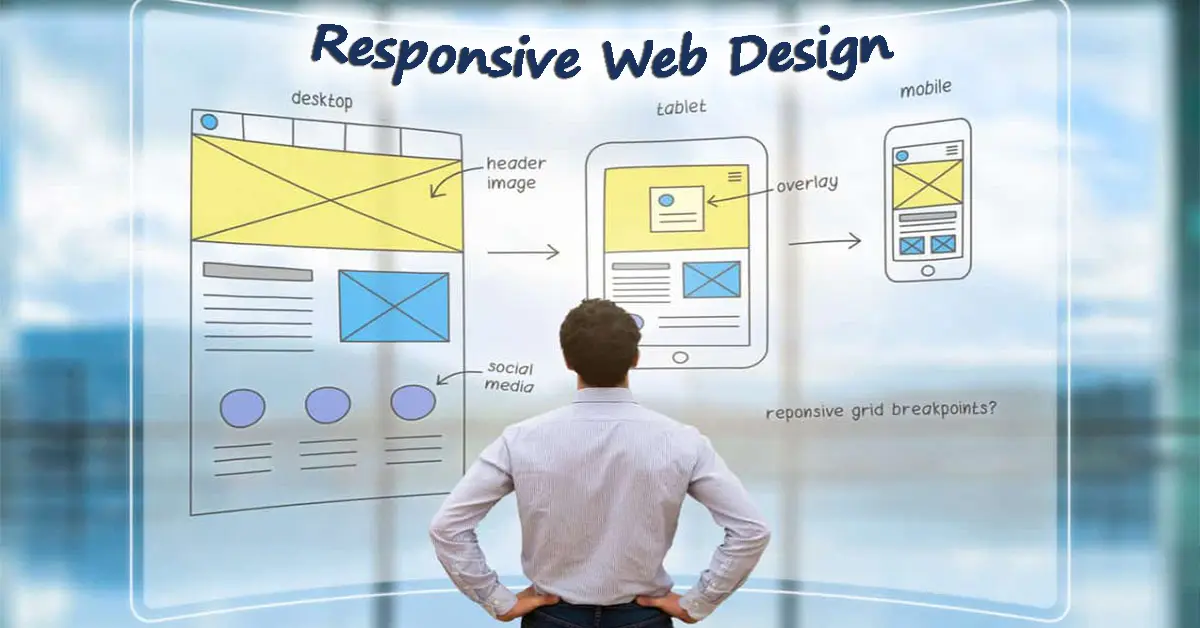WEBSITE SPEED OPTIMIZATION services
A fast website is crucial for maintaining the interest of your users. iExperto is the Website Speed Optimization Guru. We will examine your existing website and find ways of reducing the load time to provide your customers with the best possible experience.
Why lose your customers to your competitors over something so easily avoidable as a slow website? iExperto’s expert staff are skilled at finding ways to reduce the load time of your website, your databases, and your online stores. Whether it has to do with poorly rendering graphics, a slow database, or improperly configured CDNs, we can find ways of dropping the time it takes for your customers to obtain access to the information you need. We perform expert analysis of existing processes, and find ways of streamlining the flow of content so that your important information is delivered in a timely fashion.
What we will ensure
Our website migration services guarantee a smooth
and secure transition, regardless of your website’s current setup.
Enhance User Experience
A faster website leads to a higher level of customer satisfaction. Improve your users’ experience by optimizing site speed.
Boost SEO Rankings
Search engines like Google and Bing penalize slow sites. Improve your website’s speed to enhance your ranking and visibility.
Improve the Traffic
High traffic is a positive sign of business success, but a slow website can frustrate customers and reduce sales. Ensure your site performs well under high traffic.
Increase Conversions
For each second a user waits to get results, this increases the chance they may leave. Speed up your site and improve conversions.
There are many things that can slow down your site. These can range from too many graphics, or ones that are too large. These can often be improved without any loss to user experience. Are you streaming multimedia where it may not have any added value? This too can slow down a site. Other things that can have a detrimental effect on your site’s speed can include a poorly optimized database, or it might even be a problem with your webhost. Let our team of experts analyze your site and find solutions to improve your site performance within guidelines that match your company’s specific needs.
iExperto will run an analysis of your site through GTMetrix to determine what factors may be causing slowness of your site. This report will run tests using several different algorithms, including PageSpeed, YSlow, Waterfall, and more. These metrics can be crucial for identifying problematic areas within your website. We will analyze factors such as scaled and optimized images, consistent URL delivery, minimized Javascript, CSS Sprites, and many other factors which may slow your response time. IExperto will run through each of these factors, and identify which ones may be having the greatest impact on your site speed, and find methods for resolving them.